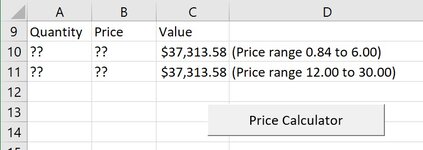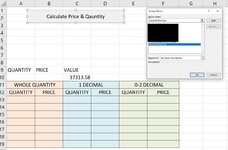Hi Experts,
I have a value in C10 (say 37,313.58) which is fixed.
In B10 & B11 are Prices which can be changed
In A10 is A11 Quantity which can be changed
I need a formula / vba script to get exact two decimal place number (not rounded, not truncated) in:
(1) "B10" (range from 0.84 to 6.00) wholly divisible by "C10" by "A10"
(2) "B11" (range from 12.00 to 30.00) wholly divisible by "C11 by A11"
How we can find an exact two decimal places number by automatically change the number either in B10/B11 or A10/A11 to get the final number as in C10 (which is basically A10 * B10 or A11 * B11).
I don't know if I am making any sense! so uploaded a picture.
I have a value in C10 (say 37,313.58) which is fixed.
In B10 & B11 are Prices which can be changed
In A10 is A11 Quantity which can be changed
I need a formula / vba script to get exact two decimal place number (not rounded, not truncated) in:
(1) "B10" (range from 0.84 to 6.00) wholly divisible by "C10" by "A10"
(2) "B11" (range from 12.00 to 30.00) wholly divisible by "C11 by A11"
How we can find an exact two decimal places number by automatically change the number either in B10/B11 or A10/A11 to get the final number as in C10 (which is basically A10 * B10 or A11 * B11).
I don't know if I am making any sense! so uploaded a picture.