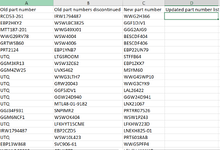luisdarivas9
New Member
- Joined
- Aug 18, 2022
- Messages
- 1
- Office Version
- 2016
- Platform
- Windows
Hello.
I need a formula that tells excel to identify the value in a cell within certain range and once it does, to replace it with the new value in another cell or to leave the original value if no new value is available.
For this exercise (picture attached), I want excel to find a discontinued old part number (column B) within the entire list of parts (column A) and when it does, to replace it with the new part number (column C) or to leave the non discontinued old part.
Total counts in column A: 2000, column B: 200, Column C: 200 (not sure if this matters)
I've been trying a mix of IF and Vlookup but no luck so far. Would appreciate if you can leave your formula suggestions in this thread.
Thanks a lot,
Luis
I need a formula that tells excel to identify the value in a cell within certain range and once it does, to replace it with the new value in another cell or to leave the original value if no new value is available.
For this exercise (picture attached), I want excel to find a discontinued old part number (column B) within the entire list of parts (column A) and when it does, to replace it with the new part number (column C) or to leave the non discontinued old part.
Total counts in column A: 2000, column B: 200, Column C: 200 (not sure if this matters)
I've been trying a mix of IF and Vlookup but no luck so far. Would appreciate if you can leave your formula suggestions in this thread.
Thanks a lot,
Luis