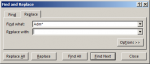Hello!
Is it possible to find a part of a word and delete it ? I have a column like :
LaviniaAdm as exp
AndreeaAdm not there
LauraAdm adminansdghjk
.
.
.
And so on. A name followed by Adm written together. I have a long list so I don't want to delete it manually. Is there a way to insert a space before the "Adm" and then I know hot to delete it or to delete everything after the "Adm"?
Thanks a lot!
Is it possible to find a part of a word and delete it ? I have a column like :
LaviniaAdm as exp
AndreeaAdm not there
LauraAdm adminansdghjk
.
.
.
And so on. A name followed by Adm written together. I have a long list so I don't want to delete it manually. Is there a way to insert a space before the "Adm" and then I know hot to delete it or to delete everything after the "Adm"?
Thanks a lot!