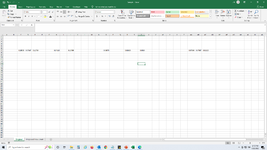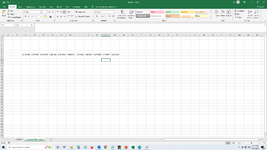nukeemaway
New Member
- Joined
- Jul 12, 2009
- Messages
- 34
I have a spreadsheet with about 2000 rows and columns from C to AQ, starting at row 6. However, there are numerous blank cells interspersed throughout the sheet at different non-uniform points. I need a formula to extract the text from the non-blank cells so that there are no gaps. On a new sheet would be preferable, but if it can only be done on the same sheet, that is fine.
For example, let's say C6, D6, E6, and F6 have text. Then G6 and H6 are blank. Then I6 and J6 have text. Then K6 is blank. Etc.
I want to pull all the text so that (preferably on a new sheet), I have the text from C6, D6, E6, F6, I6, and J6 consecutively one after another with no blank cells in between
Thank you so much in advance for the help!
(P.S. I have found solutions on other sites using arrays in various formulas, but none of them seem to be working, as they either pull some blanks or don't pull all of the non-blank cells when I then copy the formula across all the other cells).
For example, let's say C6, D6, E6, and F6 have text. Then G6 and H6 are blank. Then I6 and J6 have text. Then K6 is blank. Etc.
I want to pull all the text so that (preferably on a new sheet), I have the text from C6, D6, E6, F6, I6, and J6 consecutively one after another with no blank cells in between
Thank you so much in advance for the help!
(P.S. I have found solutions on other sites using arrays in various formulas, but none of them seem to be working, as they either pull some blanks or don't pull all of the non-blank cells when I then copy the formula across all the other cells).