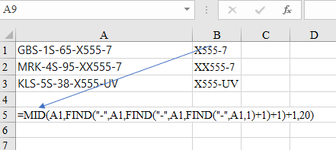Hello,
I am trying to extract anything that comes after a hypen and has the following format character format "A123" from a Text String in power query (an excel formula would also work). Occasionally some of the formats I need to pull may vary and contain the format "AA123" or "AA123-AA".
String examples of each type are below in quotes and what I would like to pull is after the = on the right of the strings.
"GBS-1S-65-X555-7" = X555
"MRK-4S-95-XX555-7" = XX555
"KLS-5S-38-X555-UV" = X555-UV
Thanks in Advance.
I am trying to extract anything that comes after a hypen and has the following format character format "A123" from a Text String in power query (an excel formula would also work). Occasionally some of the formats I need to pull may vary and contain the format "AA123" or "AA123-AA".
String examples of each type are below in quotes and what I would like to pull is after the = on the right of the strings.
"GBS-1S-65-X555-7" = X555
"MRK-4S-95-XX555-7" = XX555
"KLS-5S-38-X555-UV" = X555-UV
Thanks in Advance.