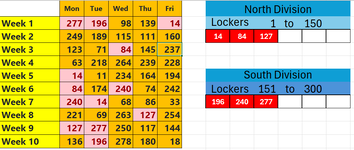We have a locker lottery at work, where locker numbers are drawn on a 10-week basis. Within those 10 weeks the same locker number can be drawn multiple times. But, those locker numbers which have been drawn more than once, in those 10 weeks, are not eligible for the next 10 weeks.
I need to extract those duplicate lockers by division and display them separately (Horizontally) so they can be printed.
How can I do this in excel.
I need to extract those duplicate lockers by division and display them separately (Horizontally) so they can be printed.
How can I do this in excel.