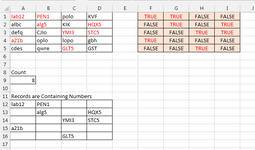Hi,
Required a formula help to extract a records (at least which contains one number in a cell) contains a numeric values in data set Column A:C,as well same values (at least which contains one number in a cell) to be count their actual quantity from the total data set.
Thanks,
Required a formula help to extract a records (at least which contains one number in a cell) contains a numeric values in data set Column A:C,as well same values (at least which contains one number in a cell) to be count their actual quantity from the total data set.
Thanks,
| Book1 | ||||||
|---|---|---|---|---|---|---|
| A | B | C | D | |||
| 1 | lab12 | PEN1 | polo | KVF | ||
| 2 | albc | alg5 | KIK | HQX5 | ||
| 3 | defq | CJIo | YMI3 | STC5 | ||
| 4 | a21b | oplo | lopo | gbh | ||
| 5 | cdes | qwre | GLT5 | GST | ||
| 6 | ||||||
| 7 | ||||||
| 8 | Count | |||||
| 9 | ||||||
| 10 | ||||||
| 11 | Records are Containing Numbers | |||||
| 12 | ||||||
| 13 | ||||||
| 14 | ||||||
| 15 | ||||||
Sheet1 | ||||||