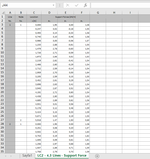Hello everyone. I need to calculate something with excell macro because its takes 6 hours with manuel. I have a document which is have differant locations like from 0 to 5.918, from 0 to 6.530 every location has diffrent forces for every directions x,y,z. ı need to addition every forces from 0 to until next 0. Then ı need to divide them it's longest location. I have 357 different material to calculate. How can I do that?
-
If you would like to post, please check out the MrExcel Message Board FAQ and register here. If you forgot your password, you can reset your password.
Excel Vba automatic macro calculation
- Thread starter Samet
- Start date
-
- Tags
- calculatation vba & excel
Fluff
MrExcel MVP, Moderator
- Joined
- Jun 12, 2014
- Messages
- 93,140
- Office Version
- 365
- Platform
- Windows
Welcome to the MrExcel Message Board!
Cross-posting (posting the same question in more than one forum) is not against our rules, but the method of doing so is covered by #13 of the Forum Rules.
Be sure to follow & read the link at the end of the rule too!
Cross posted at: Excel vba calculate between to numbers with diffrent ranges
If you have posted the question at more places, please provide links to those as well.
If you do cross-post in the future and also provide links, then there shouldn’t be a problem.
Cross-posting (posting the same question in more than one forum) is not against our rules, but the method of doing so is covered by #13 of the Forum Rules.
Be sure to follow & read the link at the end of the rule too!
Cross posted at: Excel vba calculate between to numbers with diffrent ranges
If you have posted the question at more places, please provide links to those as well.
If you do cross-post in the future and also provide links, then there shouldn’t be a problem.
Upvote
0
Similar threads
- Question
- Replies
- 0
- Views
- 23
- Replies
- 1
- Views
- 102
- Replies
- 3
- Views
- 399
- Replies
- 10
- Views
- 212
- Question
- Replies
- 33
- Views
- 1K