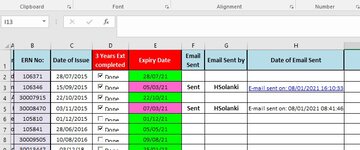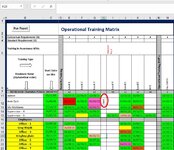Hi I have an staff training record whereby in column F-Z starting from row 9 with the expiry date and in column A9 onward all the staff name and type of training in columns F9-Z9.
i want macro to send email with the all the Due date in each column to One send email with the name, due date and types of training are due for the column F, for example. and so on for different column to different people.
i would really appreciate if someone could help me with the above query.
btw Happy New Year 2021 to all.
i want macro to send email with the all the Due date in each column to One send email with the name, due date and types of training are due for the column F, for example. and so on for different column to different people.
i would really appreciate if someone could help me with the above query.
btw Happy New Year 2021 to all.