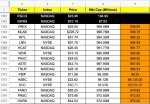Hello,
Thanks for your help.
I am looking to do a spreadsheet on stocks.
On Yahoo Finance, the data copies over as M and B for Billions.
Please check the attachment, and it shows these cells:
Columns C thru I
And Rows 360 thru 374
So, if you can please provide a formula for all of the green
highlighted cells in rows H and I want to copy and paste
that formula all of the way down.
Although you cannot see all of the way down, the numbers
appear like this (starting at cell G1363):
999.08M
996.78M
994.32M
994.09M
991.77M
990.90M
989.90M
987.90M
986.53M
98.35M
98.12B
98.03B
978.99M
972.92M
972.00M
969.83B
967.71M
964.30M
962.14M
96.44B
956.70M
956.42M
95.89B
946.91M
937.87M
931.18M
927.95M
92.79B
915.73M
915.04M
914.54M
913.43M
908.44M
907.96M
90.92B
90.80M
90.73B
9.96B
9.94B
9.94B
9.93B
9.83B
Thanks for your help.
I am looking to do a spreadsheet on stocks.
On Yahoo Finance, the data copies over as M and B for Billions.
Please check the attachment, and it shows these cells:
Columns C thru I
And Rows 360 thru 374
So, if you can please provide a formula for all of the green
highlighted cells in rows H and I want to copy and paste
that formula all of the way down.
Although you cannot see all of the way down, the numbers
appear like this (starting at cell G1363):
999.08M
996.78M
994.32M
994.09M
991.77M
990.90M
989.90M
987.90M
986.53M
98.35M
98.12B
98.03B
978.99M
972.92M
972.00M
969.83B
967.71M
964.30M
962.14M
96.44B
956.70M
956.42M
95.89B
946.91M
937.87M
931.18M
927.95M
92.79B
915.73M
915.04M
914.54M
913.43M
908.44M
907.96M
90.92B
90.80M
90.73B
9.96B
9.94B
9.94B
9.93B
9.83B