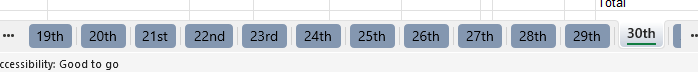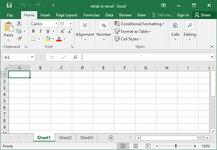KillerOfGiants
New Member
- Joined
- Dec 23, 2022
- Messages
- 47
- Office Version
- 365
Hello,
Our office has 365. One of my comrades, just today, when he started using excel, the visible layout changed.
His no longer has the green accent bar at the top (or at the side when you click file).
Additionally, his tabs now look like individual buttons.
We cannot figure out how to change it back (if it can). Nor do we understand his changed and mine did not.
Our office has 365. One of my comrades, just today, when he started using excel, the visible layout changed.
His no longer has the green accent bar at the top (or at the side when you click file).
Additionally, his tabs now look like individual buttons.
We cannot figure out how to change it back (if it can). Nor do we understand his changed and mine did not.