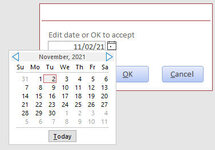Trevor3007
Well-known Member
- Joined
- Jan 26, 2017
- Messages
- 675
- Office Version
- 365
- Platform
- Windows
hi,
i am using MSAccess & in the query I use the following;-
Between [Enter Start Date] And [Enter Finish Date] Or Like [Enter Start Date] & "*"
The above runs via a macro & asks for a start date, then end date. The end date will always be whatever 'todays date' is at the time of running the macro'
it wokks ok . but is it possible to change the query so that the end date will always be the relevant 'to days date'? So the user only has to input the desired 'start date'?
many thanks in advance and for your help.
i am using MSAccess & in the query I use the following;-
Between [Enter Start Date] And [Enter Finish Date] Or Like [Enter Start Date] & "*"
The above runs via a macro & asks for a start date, then end date. The end date will always be whatever 'todays date' is at the time of running the macro'
it wokks ok . but is it possible to change the query so that the end date will always be the relevant 'to days date'? So the user only has to input the desired 'start date'?
many thanks in advance and for your help.