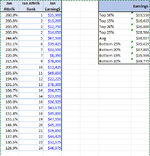alizok
Board Regular
- Joined
- Sep 12, 2002
- Messages
- 88
- Office Version
- 365
I need the assistance of this group in developing a formula that will dynamically modify dependent on the number of records in the database. I need to figure out the top 10%, top 25%, top 30%, bottom 10%, bottom 25%, and so on. Is there a formula that can automatically calculate this information? Typically, I rank the data, then sort it from smallest to largest, and then determine the average of a certain data set manually depending on the percentage. see attached for more details.
Thank you in advance for all your help
Thank you in advance for all your help