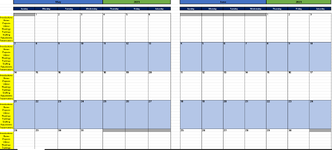I’m not sure this is even possible but I’m hopeful, so it will save me time.
I have been tasked with creating a calendar for updating scheduled tasks at work. These dates are constantly updated to meet business needs. I’m trying to write a formula that would pull these dates and update on the calendar that I have built so I don’t have to manually delete the previous date and update the new date.
I have built a calendar which will refresh when I select a different year (using a drop down list). The dates will refresh by using a sequence formula written out as =SEQUENCE(1,7,$A$1-WEEKDAY($A$1)+1) – the following weeks in the month would be the formula +7,+14, etc. I included a conditional format formula =MONTH(B8)<>MONTH($A$1) to grey out the dates that occurred in the sequence but did not fall in the month.
There are nine different types of records that could show up on a scheduled date (sometimes 2 could be scheduled the same date), so I have left nine available rows (one for each task type) for each date.
My guess is that I would need some type of IF with an Index formula to show the scheduled type for the date or possibly an IFNA or IFERROR. I'm also guessing that i can use the same conditional format formula to leave the cell greyed out if it doesn't fall within the month.
Does anyone know if this is just crazy or if it is possible to have the tasks populate on the date they occur?
Sorry i'm not able to upload mini-sheet. keeps giving me an error.

Here is the raw data i have for the task schedule:

I have been tasked with creating a calendar for updating scheduled tasks at work. These dates are constantly updated to meet business needs. I’m trying to write a formula that would pull these dates and update on the calendar that I have built so I don’t have to manually delete the previous date and update the new date.
I have built a calendar which will refresh when I select a different year (using a drop down list). The dates will refresh by using a sequence formula written out as =SEQUENCE(1,7,$A$1-WEEKDAY($A$1)+1) – the following weeks in the month would be the formula +7,+14, etc. I included a conditional format formula =MONTH(B8)<>MONTH($A$1) to grey out the dates that occurred in the sequence but did not fall in the month.
There are nine different types of records that could show up on a scheduled date (sometimes 2 could be scheduled the same date), so I have left nine available rows (one for each task type) for each date.
My guess is that I would need some type of IF with an Index formula to show the scheduled type for the date or possibly an IFNA or IFERROR. I'm also guessing that i can use the same conditional format formula to leave the cell greyed out if it doesn't fall within the month.
Does anyone know if this is just crazy or if it is possible to have the tasks populate on the date they occur?
Sorry i'm not able to upload mini-sheet. keeps giving me an error.
| May | 2023 | June | 2023 | ||||||||||||
| Sunday | Monday | Tuesday | Wednesday | Thursday | Friday | Saturday | Sunday | Monday | Tuesday | Wednesday | Thursday | Friday | Saturday | ||
| 30 | 1 | 2 | 3 | 4 | 5 | 6 | 28 | 29 | 30 | 31 | 1 | 2 | 3 | ||
| Introductions | |||||||||||||||
| Notes | |||||||||||||||
| Projects | |||||||||||||||
| Videos | |||||||||||||||
| Meetings | |||||||||||||||
| Trainings | |||||||||||||||
| Staffing | |||||||||||||||
| Adjustments | |||||||||||||||
| Presentations | |||||||||||||||
| 7 | 8 | 9 | 10 | 11 | 12 | 13 | 4 | 5 | 6 | 7 | 8 | 9 | 10 | ||
| Introductions | |||||||||||||||
| Notes | |||||||||||||||
| Projects | |||||||||||||||
| Videos | |||||||||||||||
| Meetings | |||||||||||||||
| Trainings | |||||||||||||||
| Staffing | |||||||||||||||
| Adjustments | |||||||||||||||
| Presentations | |||||||||||||||
| 14 | 15 | 16 | 17 | 18 | 19 | 20 | 11 | 12 | 13 | 14 | 15 | 16 | 17 | ||
| Introductions | |||||||||||||||
| Notes | |||||||||||||||
| Projects | |||||||||||||||
| Videos | |||||||||||||||
| Meetings | |||||||||||||||
| Trainings | |||||||||||||||
| Staffing | |||||||||||||||
| Adjustments | |||||||||||||||
| Presentations | |||||||||||||||
| 21 | 22 | 23 | 24 | 25 | 26 | 27 | 18 | 19 | 20 | 21 | 22 | 23 | 24 | ||
| Introductions | |||||||||||||||
| Notes | |||||||||||||||
| Projects | |||||||||||||||
| Videos | |||||||||||||||
| Meetings | |||||||||||||||
| Trainings | |||||||||||||||
| Staffing | |||||||||||||||
| Adjustments | |||||||||||||||
| Presentations | |||||||||||||||
| 28 | 29 | 30 | 31 | 1 | 2 | 3 | 25 | 26 | 27 | 28 | 29 | 30 | 1 | ||
| Introductions | |||||||||||||||
| Notes | |||||||||||||||
| Projects | |||||||||||||||
| Videos | |||||||||||||||
| Meetings | |||||||||||||||
| Trainings | |||||||||||||||
| Staffing | |||||||||||||||
| Adjustments | |||||||||||||||
| Presentations |
Here is the raw data i have for the task schedule:
| 2023 | |||||||
| Introductions | |||||||
| May | June | July | August | September | October | November | December |
| 3-May | 2-Jun | 4-Jul | 2-Aug | 5-Sep | 3-Oct | 2-Nov | 4-Dec |
| 4-May | 3-Jun | 5-Jul | 3-Aug | 6-Sep | 4-Oct | 3-Nov | 5-Dec |
| 5-May | 4-Jun | ||||||
| 5-Jun | |||||||
| Notes | |||||||
| May | June | July | August | September | October | November | December |
| 8-May | 6-Jun | 6-Jul | 4-Aug | 7-Sep | 5-Oct | 4-Nov | 6-Dec |
| 9-May | 7-Jun | 7-Jul | 5-Aug | 8-Sep | 6-Oct | 5-Nov | 7-Dec |
| Projects | |||||||
| May | June | July | August | September | October | November | December |
| 9-May | 9-Jun | 9-Jul | 8-Aug | 8-Sep | 9-Oct | 6-Nov | 7-Dec |
| Videos | |||||||
| May | June | July | August | September | October | November | December |
| 11-May | 11-Jun | 11-Jul | 10-Aug | 11-Sep | 11-Oct | 10-Nov | 7-Dec |
| Meetings | |||||||
| May | June | July | August | September | October | November | December |
| 10-May | 10-Jun | 10-Jul | 10-Aug | 11-Sep | 11-Oct | 10-Nov | 6-Dec |
| Trainings | |||||||
| May | June | July | August | September | October | November | December |
| 17-May | 16-Jun | 16-Jul | 18-Aug | 18-Sep | 18-Oct | 15-Nov | 16-Dec |
| Staffing | EMEA / APAC | ||||||
| May | June | July | August | September | October | November | December |
| 15-May | 14-Jun | 13-Jul | 14-Aug | 13-Sep | 13-Oct | 15-Nov | 8-Dec |
| Adjustments | |||||||
| May | June | July | August | September | October | November | December |
| 22-May | 21-Jun | 20-Jul | 22-Aug | 20-Sep | 20-Oct | 17-Nov | 18-Dec |
| Presentations | |||||||
| May | June | July | August | September | October | November | December |
| 23-May | 22-Jun | 21-Jul | 23-Aug | 21-Sep | 23-Oct | 20-Nov | 19-Dec |