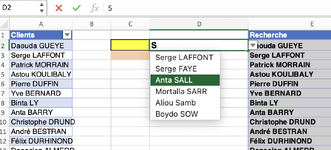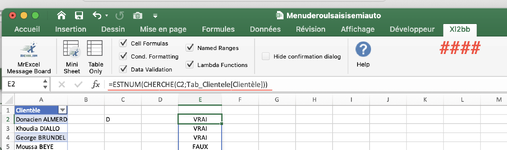Hello everyone,
Could I have help: I want to make a drop-down menu with semi-automatic entry but I am blocked by the FILTER function that unfortunately does not exist in Excel 2019 (I am on MAC and using the Excel 2019 version).
I would like to know if by using formulas, we can create an equivalent the FILTER function
Thanks in advance
AZOUTE

Could I have help: I want to make a drop-down menu with semi-automatic entry but I am blocked by the FILTER function that unfortunately does not exist in Excel 2019 (I am on MAC and using the Excel 2019 version).
I would like to know if by using formulas, we can create an equivalent the FILTER function
Thanks in advance
AZOUTE
| Classeur.xlsx | |||
|---|---|---|---|
| E | |||
| 2 | #NAME? | ||
Feuil1 | |||
| Cell Formulas | ||
|---|---|---|
| Range | Formula | |
| E2 | E2 | =FILTER(A2:A24,ISNUMBER(SEARCH(C2,A2:A24)),"Pas de résultat") |
| Cells with Data Validation | ||
|---|---|---|
| Cell | Allow | Criteria |
| D2 | List | =_xlfn.ANCHORARRAY($E$2) |
| E2 | Any value | |