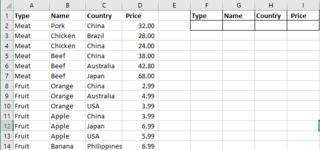Beatrice
Board Regular
- Joined
- Sep 17, 2019
- Messages
- 85
- Office Version
- 2019
- Platform
- Windows
Hi gurus,
I wanted to create a dependent multiple drop-down menu, but since the company is using different versions of excel, also in Mac & PC. so I need it in formula only, no VBA please.
Is it possible to do so? Thanks to advise. ?
I wanted to create a dependent multiple drop-down menu, but since the company is using different versions of excel, also in Mac & PC. so I need it in formula only, no VBA please.
Is it possible to do so? Thanks to advise. ?
| Type | Name | Country | Price | Type | Name | Country | Price | |
| Meat | Pork | China | 32.00 | |||||
| Meat | Chicken | Brazil | 28.00 | |||||
| Meat | Chicken | China | 24.00 | |||||
| Meat | Beef | China | 38.00 | |||||
| Meat | Beef | Australia | 42.80 | |||||
| Meat | Beef | Japan | 68.00 | |||||
| Fruit | Orange | China | 2.99 | |||||
| Fruit | Orange | Australia | 4.99 | |||||
| Fruit | Orange | USA | 3.99 | |||||
| Fruit | Apple | China | 3.99 | |||||
| Fruit | Apple | Japan | 6.99 | |||||
| Fruit | Apple | USA | 5.99 | |||||
| Fruit | Banana | Philippines | 6.99 |