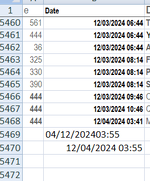-
If you would like to post, please check out the MrExcel Message Board FAQ and register here. If you forgot your password, you can reset your password.
You are using an out of date browser. It may not display this or other websites correctly.
You should upgrade or use an alternative browser.
You should upgrade or use an alternative browser.
date detected as text
- Thread starter zoharb
- Start date
Scott Huish
MrExcel MVP
- Joined
- Mar 17, 2004
- Messages
- 20,702
- Office Version
- 365
- Platform
- Windows
Just do a custom format of your time as h:mmAM/PM and leave the value in the cell as is
Not sure what you mean as a space in the date??
Not sure what you mean as a space in the date??
Upvote
1
zoharb
Board Regular
- Joined
- Nov 24, 2011
- Messages
- 83
- Office Version
- 2021
- 2013
Respected sirJust do a custom format of your time as h:mmAM/PM and leave the value in the cell as is
Not sure what you mean as a space in the date??
if I simply do ctrl+:ctrl+shift+:
this is detected as text and formulas of date do not work
if I do ctrl+:<make one space>ctrl+shift+:
then it is considered as date and further formulas work
Zohar BAtterywala
Attachments
Upvote
0
Scott Huish
MrExcel MVP
- Joined
- Mar 17, 2004
- Messages
- 20,702
- Office Version
- 365
- Platform
- Windows
Yeah, it has to match a format that Excel recognizes as a date/time
Upvote
0
Scott Huish
MrExcel MVP
- Joined
- Mar 17, 2004
- Messages
- 20,702
- Office Version
- 365
- Platform
- Windows
If you're just trying to save keystrokes, make a quick macro like this, and I assign the shortcut key you want.
VBA Code:
Sub DateTime()
ActiveCell = Now()
End Sub
Upvote
0
Similar threads
- Replies
- 4
- Views
- 99
- Question
- Replies
- 0
- Views
- 207