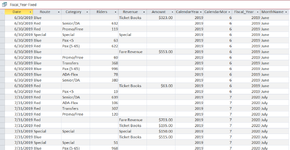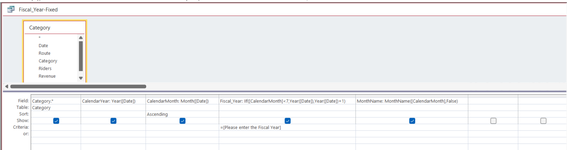-
If you would like to post, please check out the MrExcel Message Board FAQ and register here. If you forgot your password, you can reset your password.
You are using an out of date browser. It may not display this or other websites correctly.
You should upgrade or use an alternative browser.
You should upgrade or use an alternative browser.
date choice
- Thread starter pastorkc
- Start date
Upvote
0
Excel Facts
When did Power Query debut in Excel?
Although it was an add-in in Excel 2010 & Excel 2013, Power Query became a part of Excel in 2016, in Data, Get & Transform Data.
Joe4
MrExcel MVP, Junior Admin
- Joined
- Aug 1, 2002
- Messages
- 74,160
- Office Version
- 365
- Platform
- Windows
Do you have a de-sensitized version (any sensitive data removed) of the database you can upload and share?
That way I can play around with your database exactly as you have it (and not have to try to re-create it and hope I capture all the pertinent details).
That way I can play around with your database exactly as you have it (and not have to try to re-create it and hope I capture all the pertinent details).
Upvote
0
Joe4
MrExcel MVP, Junior Admin
- Joined
- Aug 1, 2002
- Messages
- 74,160
- Office Version
- 365
- Platform
- Windows
Just upload it to any file sharing site (i.e. OneDrive, DropBox, etc), and provide a link to it here in this thread.Sure it just number counts of various categories of riders and routes. Not sure of the easiest way to upload it.
Upvote
0
Here is the link. Thank you so much for looking at it.
Access Database
Access Database
Upvote
0
Similar threads
- Solved
- Replies
- 6
- Views
- 312
- Question
- Replies
- 2
- Views
- 457
- Replies
- 5
- Views
- 605
- Replies
- 2
- Views
- 424
- Question
- Replies
- 1
- Views
- 543