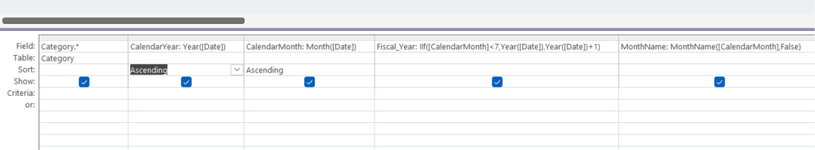-
If you would like to post, please check out the MrExcel Message Board FAQ and register here. If you forgot your password, you can reset your password.
You are using an out of date browser. It may not display this or other websites correctly.
You should upgrade or use an alternative browser.
You should upgrade or use an alternative browser.
date choice
- Thread starter pastorkc
- Start date
Excel Facts
Control Word Wrap
Press Alt+Enter to move to a new row in a cell. Lets you control where the words wrap.
Joe4
MrExcel MVP, Junior Admin
- Joined
- Aug 1, 2002
- Messages
- 74,156
- Office Version
- 365
- Platform
- Windows
Create a Parameter Query in Access, and have the Report use this Parameter Query as its data source.
See: MS Access 2003: Create a query that accepts Start date and End date as parameters
See: MS Access 2003: Create a query that accepts Start date and End date as parameters
Upvote
0
Solution
Joe4
MrExcel MVP, Junior Admin
- Joined
- Aug 1, 2002
- Messages
- 74,156
- Office Version
- 365
- Platform
- Windows
OK, I think you misunderstood how you do this.Is there a way to make them pick a fiscal year when they click to run the report, instead of the query?
You create the Parameter Query, and then use this Parameter Query as the Data Source of the Report.
Then, whenever they open/run the Report, they will be prompted to enter those values. They never have to go to the Query directly - they simply open/run the Report, and it all happens dynamically.
Upvote
0
Upvote
0
Similar threads
- Solved
- Replies
- 6
- Views
- 312
- Question
- Replies
- 2
- Views
- 457
- Replies
- 5
- Views
- 605
- Replies
- 2
- Views
- 424
- Question
- Replies
- 1
- Views
- 543