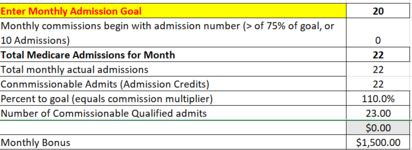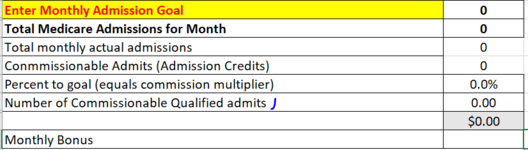I am trying to create a sales commission calculator template that can be used for all of our employees. The commission structure is:
• 100% to Goal = $75 per admit
• 120% to Goal = $100 per admit
• 140% to Goal = $150 per admit
• 160% to Goal = $175 per admit
• 180% to Goal = $200 per admit
I need fillable cells to put "monthly goal" and "qualified admits" and then allow the formulas to take it from there. I am struggling because of the way the structure is based on % to goal rather than you hit x number and your payout equals y. If someone could help me with these formulas I would be forever grateful! I have browsed through the other threads and found questions that are close but not quite what I am looking for. The table I am currently working with looks like:

Thank you so much for your help!
• 100% to Goal = $75 per admit
• 120% to Goal = $100 per admit
• 140% to Goal = $150 per admit
• 160% to Goal = $175 per admit
• 180% to Goal = $200 per admit
I need fillable cells to put "monthly goal" and "qualified admits" and then allow the formulas to take it from there. I am struggling because of the way the structure is based on % to goal rather than you hit x number and your payout equals y. If someone could help me with these formulas I would be forever grateful! I have browsed through the other threads and found questions that are close but not quite what I am looking for. The table I am currently working with looks like:
Thank you so much for your help!