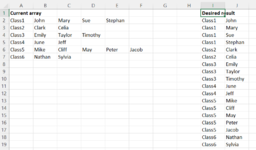I have a big array of data with 195 columns and 7825 rows. I am trying to convert the array to a single column skipping blank cells.
I found the following formula and have been trying to tweak it with COUNTA(MyData) but so far am struggling to get a positive result
=INDEX(MyData,1+INT((ROW(A1)-1)/COLUMNS(MyData)),MOD(ROW(A1)-1+COLUMNS(MyData),COLUMNS(MyData))+1).
I found the following formula and have been trying to tweak it with COUNTA(MyData) but so far am struggling to get a positive result
=INDEX(MyData,1+INT((ROW(A1)-1)/COLUMNS(MyData)),MOD(ROW(A1)-1+COLUMNS(MyData),COLUMNS(MyData))+1).