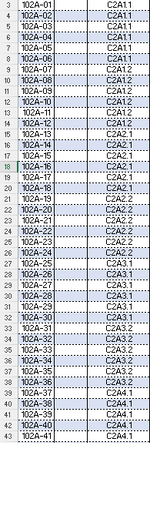I am looking for a sequence that changes 2 different variables in 2 different counts. example, i have the text C2A1.1. I need the the 1 after the A to change to a 2 every 12 rows while also changing the second 1 to a 2 every 6 rows and then a 3, 4 on so on all the way up to 12. Is there any formula I can use to achieve this? I've attached an image to kind of show what i am needing. look at column c
-
If you would like to post, please check out the MrExcel Message Board FAQ and register here. If you forgot your password, you can reset your password.
You are using an out of date browser. It may not display this or other websites correctly.
You should upgrade or use an alternative browser.
You should upgrade or use an alternative browser.
Counting Sequence
- Thread starter Jstump
- Start date
Excel Facts
Show numbers in thousands?
Use a custom number format of #,##0,K. Each comma after the final 0 will divide the displayed number by another thousand
"C2A"&INT(SEQUENCE(108,,0)/12)+1&"."&MOD(INT(SEQUENCE(108,,0)/6),2)+1
That worked amazing! I had to change the 108 to 144 to get my count to 12 but that just saved my whole day. Thank you so much.
Upvote
0
Worked amazing! Thank you again! One day i will know how that breaks down lol.How aboutExcel Formula:="102"&CHAR(INT(SEQUENCE(288,,0)/144)+65)&"-"&TEXT(MOD(SEQUENCE(288,,0),144)+1,"00")
Upvote
0
Peter_SSs
MrExcel MVP, Moderator
- Joined
- May 28, 2005
- Messages
- 65,845
- Office Version
- 365
- Platform
- Windows
The marked solution has been changed accordingly. In your future questions, please mark the post as the solution that actually answered your question, instead of your feedback message as it will help future readers. No further action is required for this thread.Worked amazing!
Upvote
0
Similar threads
- Solved
- Replies
- 5
- Views
- 426
- Replies
- 3
- Views
- 340
- Question
- Replies
- 10
- Views
- 825