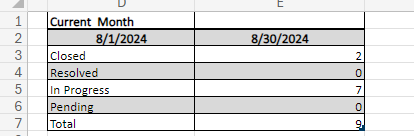msvoboda27
New Member
- Joined
- Feb 9, 2018
- Messages
- 30
- Office Version
- 365
- 2021
- Platform
- Windows
Hello,
I have a large data table with "create date" and "status" fields. How can I count the number of statuses within a date range using cell references?
Specifically, I would like to count the number of "closed," "resolved," etc. statuses from the date range specified in cells D2 through E2. I will need to update the values in row 2 with the new date range next month.
Thank you!
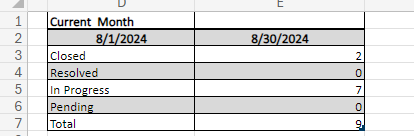
I have a large data table with "create date" and "status" fields. How can I count the number of statuses within a date range using cell references?
Specifically, I would like to count the number of "closed," "resolved," etc. statuses from the date range specified in cells D2 through E2. I will need to update the values in row 2 with the new date range next month.
Thank you!