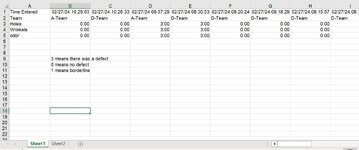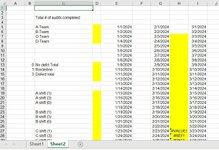Hi,
I have dates in Sheet 1
Column A - 2/27/2024 10:29:03 AM
Column B - 2/27/2024 10:26:33 AM
Column C - 2/27/2024 10:25:55 AM
Column D - 2/26/2024 7:50:50 AM
Column E - 2/25/2024 7:50:50 AM
How do I make excel count the dates ignoring the time stamp?
So it should say I have 3 entries for (2/27), 1 entry for (2/26) and 1 entry for (2/25).
Thanks
I have dates in Sheet 1
Column A - 2/27/2024 10:29:03 AM
Column B - 2/27/2024 10:26:33 AM
Column C - 2/27/2024 10:25:55 AM
Column D - 2/26/2024 7:50:50 AM
Column E - 2/25/2024 7:50:50 AM
How do I make excel count the dates ignoring the time stamp?
So it should say I have 3 entries for (2/27), 1 entry for (2/26) and 1 entry for (2/25).
Thanks