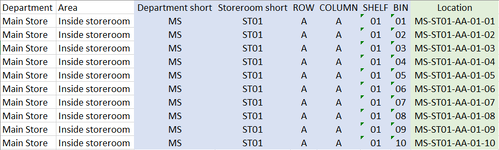I have a sheet to be filled out by staff which shows how many racks and shelves they have in a storeroom, I need a second sheet that copies this data the number of time equal to the amount of shelving they have in order to create bin locations on the shelf.
Each shelf of each cabinet bay needs to have 10 locations to accommodate the stock that will be put on it which at the moment has to be done manually as every site/storeroom is different.
example - section AA has 1 shelf - the result I need is - section AA listed 10 times, this means if they put a 2 for the number of shelves then it would copy it 20 times.
In the example I would want them to fill in just 1 line of the blue section (not including "Bin" in order to create all 10 lines shown
Each shelf of each cabinet bay needs to have 10 locations to accommodate the stock that will be put on it which at the moment has to be done manually as every site/storeroom is different.
example - section AA has 1 shelf - the result I need is - section AA listed 10 times, this means if they put a 2 for the number of shelves then it would copy it 20 times.
In the example I would want them to fill in just 1 line of the blue section (not including "Bin" in order to create all 10 lines shown