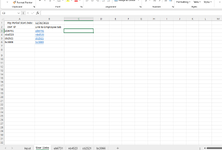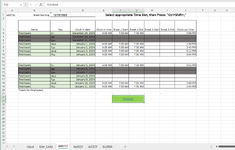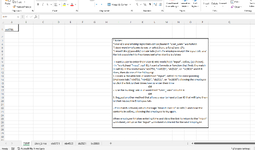I've tried VLOOKUP, nested IF statements, and VBA code without luck. (I'm not well-versed in VBA!)
Here's what I'm trying to do:
- I want a user to enter their User ID into worksheet "Input", cell A1 as shown in Sample1 attached.
- In "worksheet "Input", cell B1, I want a formula or function that searches cell A1 in the worksheets "eb6731, "nb4523", "sb2521", or "bc3866" and when it finds the match, then do one of the following:
1. Create a clickable link in worksheet "Input", cell B1 to the corresponding Employee tab ("eb6731, "nb4523", "sb2521", or "bc3866") allowing the employee to click the link to their timesheet to enter their time
OR
2. Use the existing Link in in worksheet "User_Links" column B
OR
3. Suggest another method that allows a user to input a User ID that will take them to their respective Employee tab.
- If no match is found, return message "Invalid User ID" in cell C1 and clear the contents in cell A1, allowing the employee to try again.
When employee finishes entering time and clicks the link to return to the "Input" worksheet, cell A1 in the "Input" worksheet is cleared for the next employee.
Any help is greatly appreciated!
Here's what I'm trying to do:
- I want a user to enter their User ID into worksheet "Input", cell A1 as shown in Sample1 attached.
- In "worksheet "Input", cell B1, I want a formula or function that searches cell A1 in the worksheets "eb6731, "nb4523", "sb2521", or "bc3866" and when it finds the match, then do one of the following:
1. Create a clickable link in worksheet "Input", cell B1 to the corresponding Employee tab ("eb6731, "nb4523", "sb2521", or "bc3866") allowing the employee to click the link to their timesheet to enter their time
OR
2. Use the existing Link in in worksheet "User_Links" column B
OR
3. Suggest another method that allows a user to input a User ID that will take them to their respective Employee tab.
- If no match is found, return message "Invalid User ID" in cell C1 and clear the contents in cell A1, allowing the employee to try again.
When employee finishes entering time and clicks the link to return to the "Input" worksheet, cell A1 in the "Input" worksheet is cleared for the next employee.
Any help is greatly appreciated!