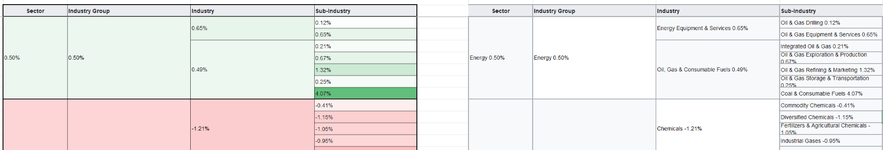I have a GICS classification matrix with names and I have made a copy of that with the daily returns for each classification. The return section has conditional formatting with a graded color scale. What I would like to do is create a 3rd matrix with the classification name and the return (middle section in screenshot) and also have graded color scale conditional formatting. How can I get this to work when the final output cells are a combo of text and numbers? Is there a way to mirror the numbers-only formatting?

-
If you would like to post, please check out the MrExcel Message Board FAQ and register here. If you forgot your password, you can reset your password.
You are using an out of date browser. It may not display this or other websites correctly.
You should upgrade or use an alternative browser.
You should upgrade or use an alternative browser.
Conditional formatting with text and numbers
- Thread starter pholt33
- Start date
Excel Facts
Format cells as time
Select range and press Ctrl+Shift+2 to format cells as time. (Shift 2 is the @ sign).
Similar threads
- Replies
- 8
- Views
- 200
- Replies
- 15
- Views
- 362
- Replies
- 6
- Views
- 229
- Solved
- Replies
- 14
- Views
- 379