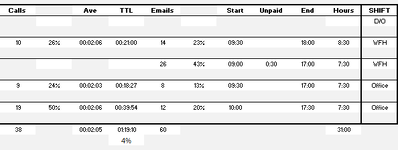mattstan2012
New Member
- Joined
- May 23, 2024
- Messages
- 15
- Office Version
- 365
- Platform
- Windows
Hi
I want to highlight (in light grey as below) cells that are empty. I've used conditional formatting to highlight only cells that contain blanks. This works where the cells are truly blank, but some have a formula in them (such as in column BG and BT). How do I get it to recognise that, for example, column BT has blank cells even though the cells in not srtictly "empty" as it has a formula in it? Same as the few in column BG, BK, BO etc. Any why, for example, does it recognise that column BR is blank (whilst containing a formula) but it doesn't recognise column BT in the same way (blank, but containing a formula)

I want to highlight (in light grey as below) cells that are empty. I've used conditional formatting to highlight only cells that contain blanks. This works where the cells are truly blank, but some have a formula in them (such as in column BG and BT). How do I get it to recognise that, for example, column BT has blank cells even though the cells in not srtictly "empty" as it has a formula in it? Same as the few in column BG, BK, BO etc. Any why, for example, does it recognise that column BR is blank (whilst containing a formula) but it doesn't recognise column BT in the same way (blank, but containing a formula)