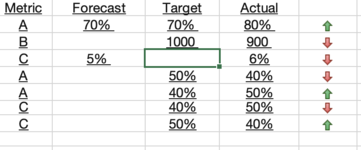sunilbsrv2k
Board Regular
- Joined
- May 25, 2018
- Messages
- 73
Hi all,
I have a table visual as below:
I have to give conditional formatting for "Actual" column...
however, the issue here is ... if Metric is "A", and Actual is greater than Target, it should be have Green up arrow... if its less, should be red down arrow
if Metric is C, and Actual is less than Target/Forecast, it should be Green up arrow... if its greater then Red down arrow...
So, the formatting is dependent on Metric and the corresponding Actual value against Forecast/Target.
Could you please help me in achieving this.
Thanks
Sunil B.S
I have a table visual as below:
| Metric | Forecast | Target | Actual | ||||||||||||||||||||
| A | 70% | 70% | 80% | ||||||||||||||||||||
| B | 1000 | 900 | |||||||||||||||||||||
| C | 5% | 6% |
I have to give conditional formatting for "Actual" column...
however, the issue here is ... if Metric is "A", and Actual is greater than Target, it should be have Green up arrow... if its less, should be red down arrow
if Metric is C, and Actual is less than Target/Forecast, it should be Green up arrow... if its greater then Red down arrow...
So, the formatting is dependent on Metric and the corresponding Actual value against Forecast/Target.
Could you please help me in achieving this.
Thanks
Sunil B.S