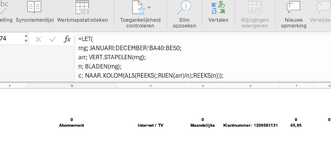Bartjeuh78
New Member
- Joined
- Jan 1, 2025
- Messages
- 8
- Office Version
- 365
- Platform
- MacOS
Hi there all.
I have a question for the experts here. I hope I can upload the example sheet to make it more clear. I hope it works when openend in an English version of excel. My version is Dutch with Office 365. The yellow data set D4 to R12 is a working formula. I did not made this formula, it is way too complex for me to understand this formula. But now I want this formula somewhat modified. I need 3 extra columns to add to the formula. How it should look is in cells D16 to U24. The yellow is the original formula data, the green is what needs to be added. The working formula gets the data from every month-sheet January to December from cells L6 to M15. The more detailled formula must get the info from cells D6 to H15. The data is exactly the same, just 3 more columns. Who can build this formula? I want it in a formula like the first data set, not a pivot table, and no power query.
Who can help me with this? Thx in advance.
Bart
I have a question for the experts here. I hope I can upload the example sheet to make it more clear. I hope it works when openend in an English version of excel. My version is Dutch with Office 365. The yellow data set D4 to R12 is a working formula. I did not made this formula, it is way too complex for me to understand this formula. But now I want this formula somewhat modified. I need 3 extra columns to add to the formula. How it should look is in cells D16 to U24. The yellow is the original formula data, the green is what needs to be added. The working formula gets the data from every month-sheet January to December from cells L6 to M15. The more detailled formula must get the info from cells D6 to H15. The data is exactly the same, just 3 more columns. Who can build this formula? I want it in a formula like the first data set, not a pivot table, and no power query.
Who can help me with this? Thx in advance.
Bart
| Laatste Update Budgetfile Ingekort.xlsx | ||||||||||||||||||||
|---|---|---|---|---|---|---|---|---|---|---|---|---|---|---|---|---|---|---|---|---|
| D | E | F | G | H | I | J | K | L | M | N | O | P | Q | R | S | T | U | |||
| 2 | This is the working forumula for dataset L6 to M15 | |||||||||||||||||||
| 3 | Name | January | February | March | April | May | June | July | August | September | Oktober | November | December | Tot. Year | Avg / Month | |||||
| 4 | Autoverzekering | $ 400.00 | $ 400.00 | $ 400.00 | ||||||||||||||||
| 5 | Fitness | $ 50.00 | $ 50.00 | $ 50.00 | $ 50.00 | $ 200.00 | $ 50.00 | |||||||||||||
| 6 | GSM | $ 30.00 | $ 30.00 | $ 30.00 | $ 30.00 | $ 120.00 | $ 30.00 | |||||||||||||
| 7 | Inboedelverzekering | $ 400.00 | $ 400.00 | $ 400.00 | ||||||||||||||||
| 8 | Lidgeld postzegel club | $ 25.00 | $ 25.00 | $ 25.00 | ||||||||||||||||
| 9 | Modelbouwclub | $ 40.00 | $ 40.00 | $ 40.00 | ||||||||||||||||
| 10 | Netflix | $ 25.00 | $ 25.00 | $ 50.00 | $ 25.00 | |||||||||||||||
| 11 | Spotify | $ 20.00 | $ 20.00 | $ 40.00 | $ 20.00 | |||||||||||||||
| 12 | TV | $ 40.00 | $ 40.00 | $ 40.00 | $ 40.00 | $ 160.00 | $ 40.00 | |||||||||||||
| 13 | ||||||||||||||||||||
| 14 | Now I need a formula where 3 extra colums are added. The dataset is D6 to H15 for every month. Fist sorted on column D, then column E | |||||||||||||||||||
| 15 | Sort | Name | Periodicidy | Info field | January | February | March | April | May | June | July | August | September | Oktober | November | December | Tot. Year | Avg / Month | ||
| 16 | ABONNEMENT | Fitness | MAANDELIJKS | $ 50.00 | $ 50.00 | $ 50.00 | $ 50.00 | $ 200.00 | $ 50.00 | |||||||||||
| 17 | ABONNEMENT | GSM | MAANDELIJKS | $ 30.00 | $ 30.00 | $ 30.00 | $ 30.00 | $ 120.00 | $ 30.00 | |||||||||||
| 18 | ABONNEMENT | Netflix | MAANDELIJKS | $ 25.00 | $ 25.00 | $ 50.00 | $ 25.00 | |||||||||||||
| 19 | ABONNEMENT | Spotify | MAANDELIJKS | $ 20.00 | $ 20.00 | $ 40.00 | $ 20.00 | |||||||||||||
| 20 | ABONNEMENT | TV | MAANDELIJKS | $ 40.00 | $ 40.00 | $ 40.00 | $ 40.00 | $ 160.00 | $ 40.00 | |||||||||||
| 21 | LIDGELD | Lidgeld postzegel club | JAARLIJKS | $ 25.00 | $ 25.00 | $ 25.00 | ||||||||||||||
| 22 | LIDGELD | Modelbouwclub | JAARLIJKS | $ 40.00 | $ 40.00 | $ 40.00 | ||||||||||||||
| 23 | VERZEKERING | Autoverzekering | JAARLIJKS | Polis nr 4321 | $ 400.00 | $ 400.00 | $ 400.00 | |||||||||||||
| 24 | VERZEKERING | Inboedelverzekering | JAARLIJKS | Polis nr 12345 | $ 400.00 | $ 400.00 | $ 400.00 | |||||||||||||
| 25 | ||||||||||||||||||||
Year Totals | ||||||||||||||||||||
| Cell Formulas | ||
|---|---|---|
| Range | Formula | |
| D4:R12 | D4 | =IFERROR(LET(x,VSTACK(January:DECEMBER!L6:M15),y,FILTER(x,(INDEX(x,,1)<>"")*(INDEX(x,,1)<>"selecteer")),u,UNIQUE(INDEX(y,,1)),jan,INDEX(January!M6:M15,MATCH(u,January!L6:L15,0)),feb,INDEX(February!M6:M15,MATCH(u,February!L6:L15,0)),mrt,INDEX(March!M6:M15,MATCH(u,March!L6:L15,0)),apr,INDEX(APRIL!M6:M15,MATCH(u,APRIL!L6:L15,0)),mei,INDEX(May!M6:M15,MATCH(u,May!L6:L15,0)),jun,INDEX(June!M6:M15,MATCH(u,June!L6:L15,0)),jul,INDEX(July!M6:M15,MATCH(u,July!L6:L15,0)),aug,INDEX(August!M6:M15,MATCH(u,August!L6:L15,0)),sep,INDEX(SEPTEMBER!M6:M15,MATCH(u,SEPTEMBER!L6:L15,0)),okt,INDEX(October!M6:M15,MATCH(u,October!L6:L15,0)),nov,INDEX(NOVEMBER!M6:M15,MATCH(u,NOVEMBER!L6:L15,0)),dec,INDEX(DECEMBER!M6:M15,MATCH(u,DECEMBER!L6:L15,0)),z,INDEX(y,,2),s,MMULT(--(TOROW(INDEX(y,,1))=u),INDEX(y,,2)),r,SORT(HSTACK(u,jan,feb,mrt,apr,mei,jun,jul,aug,sep,okt,nov,dec,s),1),HSTACK(r,INDEX(r,,14)/INDEX(GROUPBY(y,y,COUNTA,0,0),,3))),"") |
| Dynamic array formulas. | ||