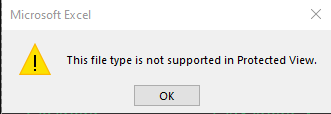I have a formula that works for certain situations
=IF(INDEX(A573:A801,MATCH("*2B*",A572:A800,0))="[x] RENOVATION (Alterations/Repairs)", "Renovation", IF(INDEX(A574:A802,MATCH("*2B*",A572:A800,0))="[x] CONSTRUCTION", "Construction", IF(INDEX(A575:A803,MATCH("*2B*",A572:A800,0))="[x] ENERGY EFFICIENCY MORTGAGE (EEM)", "Energy Efficiency", IF(INDEX(A576:A804,MATCH("*2B*",A572:A800,0))="[x] OTHER", "Other", ""))))
CELL DATA IN CELL
A599 2B. LOAN USE
A600 [_] RENOVATION (Alterations/Repairs)
A601 [_] CONSTRUCTION
A602 [_] ENERGY EFFICIENCY MORTGAGE (EEM)
A603 [x] OTHER
When importing the data, it turns out that sometimes the cell with the "x" in the cell is either populated as [x] or [ x ], so it renders the formula above I have completely useless in determining what the final result should be because of the extra spaces. I have since modified the formula to the following:
=IF(ISNUMBER(SEARCH("x",INDEX(A573:A801,MATCH("2B",A572:A800,0)))), "Renovation", IF(ISNUMBER(SEARCH("x",INDEX(A574:A802,MATCH("2B",A572:A800,0)))), "Construction", IF(ISNUMBER(SEARCH("x",INDEX(A575:A803,MATCH("2B",A572:A800,0)))), "Energy Efficiency", IF(ISNUMBER(SEARCH("x",INDEX(A576:A804,MATCH("2B",A572:A800,0)))), "Other", ""))))
My formula has no errors or throws up no issues when entered, but it also does not return the desired result of "Other"
I need help with my formula to make it function as intended. I honestly don't know enough about all the commands to fully understand what needs correcting. I am pretty good at modifying formulas to make them work but this one I've come across one I have not been able to solve yet.
Any help would be appreciated. Thanks in advance.
=IF(INDEX(A573:A801,MATCH("*2B*",A572:A800,0))="[x] RENOVATION (Alterations/Repairs)", "Renovation", IF(INDEX(A574:A802,MATCH("*2B*",A572:A800,0))="[x] CONSTRUCTION", "Construction", IF(INDEX(A575:A803,MATCH("*2B*",A572:A800,0))="[x] ENERGY EFFICIENCY MORTGAGE (EEM)", "Energy Efficiency", IF(INDEX(A576:A804,MATCH("*2B*",A572:A800,0))="[x] OTHER", "Other", ""))))
CELL DATA IN CELL
A599 2B. LOAN USE
A600 [_] RENOVATION (Alterations/Repairs)
A601 [_] CONSTRUCTION
A602 [_] ENERGY EFFICIENCY MORTGAGE (EEM)
A603 [x] OTHER
When importing the data, it turns out that sometimes the cell with the "x" in the cell is either populated as [x] or [ x ], so it renders the formula above I have completely useless in determining what the final result should be because of the extra spaces. I have since modified the formula to the following:
=IF(ISNUMBER(SEARCH("x",INDEX(A573:A801,MATCH("2B",A572:A800,0)))), "Renovation", IF(ISNUMBER(SEARCH("x",INDEX(A574:A802,MATCH("2B",A572:A800,0)))), "Construction", IF(ISNUMBER(SEARCH("x",INDEX(A575:A803,MATCH("2B",A572:A800,0)))), "Energy Efficiency", IF(ISNUMBER(SEARCH("x",INDEX(A576:A804,MATCH("2B",A572:A800,0)))), "Other", ""))))
My formula has no errors or throws up no issues when entered, but it also does not return the desired result of "Other"
I need help with my formula to make it function as intended. I honestly don't know enough about all the commands to fully understand what needs correcting. I am pretty good at modifying formulas to make them work but this one I've come across one I have not been able to solve yet.
Any help would be appreciated. Thanks in advance.