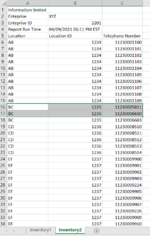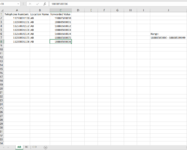Harry_1234
New Member
- Joined
- Aug 19, 2017
- Messages
- 47
I have multiple tabs of data (named AB, BC, CD, EF, FG, GH, HI, IJ, JK, KL, LM, MN, NO, OP, PQ, QR, RS, ST, TU, UV, VW, WX, XY, YZ, Z00, Z01, Z02, Z03) in my "critical numbers spread-sheet" with wanted numbers per application identified in each tab but columns and rows are inconsistent. I have an other spread-sheet ("total inventory spreadsheet") with total inventory of all the numbers spread across two tabs along with the location name. I would like to compare my total inventory spreadsheet against wanted numbers spread-sheet and fish out all wanted numbers identified per location into it's own tab i.e. see if number from total inventory exists in "critical numbers spread-sheet", if so it goes into a separate tab (and the sheet name should be the location name from "total inventory spreadsheet" i.e. AB, BC etccc). Attached is what i am trying to accomplish? Also to note, critical numbers spread-sheet will have an extra two characters ("\+") in front of every number. Once I have the spread-sheet with all the wanted numbers identified with proper location code, I would like to specify a range, that gets assigned as forwarded value in sequential order for all the numbers across all the tabs.