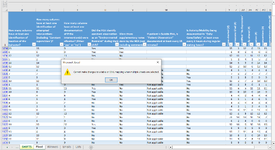The_Beggar
New Member
- Joined
- Jun 28, 2024
- Messages
- 2
- Office Version
- 365
- Platform
- Windows
Hi,
I have a popup that I can't close, and when I force quit it pops up when I reopen. It's presumably related to my most recent view, where I (accidentally) selected two tabs and tried to make some change. It's saved on MS Teams, and others can open it without a problem. I tried opening it in "Safe Mode" hoping that would help but no luck.
Help!
Thank you so much,
The_Beggar
I have a popup that I can't close, and when I force quit it pops up when I reopen. It's presumably related to my most recent view, where I (accidentally) selected two tabs and tried to make some change. It's saved on MS Teams, and others can open it without a problem. I tried opening it in "Safe Mode" hoping that would help but no luck.
Help!
Thank you so much,
The_Beggar