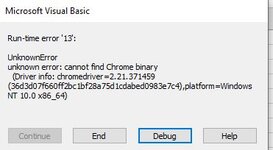Hello,
I am trying to obtain the data table from

 au.investing.com
website. However, I can only extract the data from the 'Price' tab.
au.investing.com
website. However, I can only extract the data from the 'Price' tab.

I cannot obtain the tables under the 'Performance', 'Technical and 'Fundamental Tabs.
I get the following error when trying to click the other tabs:

I do not know how to get these tables from other tabs.
Last hope is this website as I have not got anything from other forums or websites.
Please advise.
Thanks
I am trying to obtain the data table from

Australia Stock Market - Investing.com AU
Up-to-date data on the stock market in Australia, including leading stocks, large and small cap stocks.
I cannot obtain the tables under the 'Performance', 'Technical and 'Fundamental Tabs.
I get the following error when trying to click the other tabs:
I do not know how to get these tables from other tabs.
Last hope is this website as I have not got anything from other forums or websites.
Please advise.
Thanks