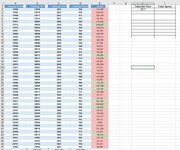sjohnson77
New Member
- Joined
- Apr 17, 2021
- Messages
- 11
- Office Version
- 365
- 2019
- Platform
- Windows
Hi Everyone,
I am having real problems calculating values based on certain drop down selections I make.
For example, for my business I am trying to calculate the spend per year by selecting a drop down and choosing the year I want to be calculated. I already have the spend data for all the financial periods within a year, but I need the spreadsheet to recognize the selection on my dropdown menu and to automatically calculate the values for me.
I have attached a screenshot with some fake data to help as a visualization.
Any help would be greatly appreciated!
Kind regards
I am having real problems calculating values based on certain drop down selections I make.
For example, for my business I am trying to calculate the spend per year by selecting a drop down and choosing the year I want to be calculated. I already have the spend data for all the financial periods within a year, but I need the spreadsheet to recognize the selection on my dropdown menu and to automatically calculate the values for me.
I have attached a screenshot with some fake data to help as a visualization.
Any help would be greatly appreciated!
Kind regards