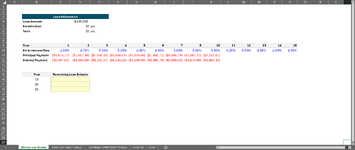Your formulae work correctly in the first year, but as you copy to the right, they will point to different interest rates.
=CUMIPMT(
$C$10/12,$D$5*12,$D$4,C9*12-11,C9*12,0)
=CUMPRINC(
C10/12,$D$5*12,$D$4,C9*12-11,C9*12,0)
The calculations below assume that when the interest rate changes, payments are recalculated based on the new interest rate, balance outstanding, and unexpired term.
(There are other ways you could set out the calculations)
|
|---|
|
|---|
| A | B | C | D | E | F | G | H | I | J | K | L | M |
|---|
| 1 | | | | | | | | | | | | | |
|---|
| 2 | | | | | | | | | | | | | |
|---|
| 3 | | | | | | | | | | | | | |
|---|
| 4 | | | | 100,000.00 | | | | | | | | | |
|---|
| 5 | | | | 30 | | | | | | | | | |
|---|
| 6 | | | | | | | | | | | | | |
|---|
| 7 | | | | | | | | | | | | | |
|---|
| 8 | | | | | | | | | | | | | |
|---|
| 9 | | Year | 1 | 2 | 3 | 4 | 5 | 6 | 7 | 8 | 9 | 10 | 11 |
|---|
| 10 | | Interest rate | 4.50% | 4.75% | 5.00% | 5.25% | 4.90% | 4.85% | 5.00% | 5.00% | 5.00% | 5.00% | |
|---|
| 11 | | | | | | | | | | | | | |
|---|
| 12 | | Start balance | 100,000.00 | 98,386.77 | 96,769.94 | 95,143.17 | 93,499.98 | 91,673.77 | 89,742.17 | 87,756.15 | 85,668.52 | 83,474.09 | 81,167.38 |
|---|
| 13 | | Payments | 6,080.22 | 6,255.31 | 6,428.32 | 6,599.04 | 6,367.06 | 6,335.22 | 6,428.03 | 6,428.03 | 6,428.03 | 6,428.03 | |
|---|
| 14 | | | | | | | | | | | | | |
|---|
| 15 | | Principal | 1,613.23 | 1,616.83 | 1,626.77 | 1,643.19 | 1,826.21 | 1,931.60 | 1,986.02 | 2,087.63 | 2,194.44 | 2,306.71 | |
|---|
| 16 | | Interest | 4,467.00 | 4,638.47 | 4,801.55 | 4,955.85 | 4,540.85 | 4,403.62 | 4,442.01 | 4,340.40 | 4,233.59 | 4,121.32 | |
|---|
| 17 | | | 6,080.22 | 6,255.31 | 6,428.32 | 6,599.04 | 6,367.06 | 6,335.22 | 6,428.03 | 6,428.03 | 6,428.03 | 6,428.03 | |
|---|
| 18 | | | | | | | | | | | | | |
|---|
| 19 | | Your P | 1,613.23 | 1,617.99 | <-- uses 4.75% | | | | | | | | |
|---|
| 20 | | Your I | 4,467.00 | 4,392.89 | <-- uses 4.5% | | | | | | | | |
|---|
| 21 | | Repayment | 6,080.22 | WRONG | | | | | | | | | |
|---|
| 22 | | | | | | | | | | | | | |
|---|
| 23 | | Compare | 6,080.22 | 6,255.31 | 6,428.32 | 6,599.04 | 6,367.06 | 6,335.22 | 6,428.03 | 6,428.03 | 6,428.03 | 6,428.03 | |
|---|
| 24 | | | | | | | | | | | | | |
|---|
|
|---|