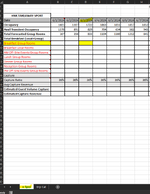how do i Search the date in cell b5 (June 3rd) in my first Tab "o Spor" with dates in teh second tab "Grp Cat" and if a match is found return a specific cell in this case if the June 3rd is found then return call B5 which is breakfast. Please see file attached
-
If you would like to post, please check out the MrExcel Message Board FAQ and register here. If you forgot your password, you can reset your password.
You are using an out of date browser. It may not display this or other websites correctly.
You should upgrade or use an alternative browser.
You should upgrade or use an alternative browser.
Beginner
- Thread starter Bhad007
- Start date
Excel Facts
Format cells as currency
Select range and press Ctrl+Shift+4 to format cells as currency. (Shift 4 is the $ sign).
The figure that i am trying to return is on the sheet Grp Cat which relates to Group data, Local data was not presented in my screenshot. Once i figure out how to do it i can do the others. I just want to look up The dates from the "O Spor: Sheet starting with 06/01/2024 and search through Row 2 on the "Grp Cat" sheet and once a match is found pull in the Breakfast figure from the Grp Cat sheet which in this case 06/03/2024 would be the first matcha and would like to return the 138.
Upvote
0
Cubist
Well-known Member
- Joined
- Oct 5, 2023
- Messages
- 1,801
- Office Version
- 365
- Platform
- Windows
- MacOS
Here's a starting point. Notice because "Break Group Rooms" and "Local Group Rooms" both have the word "Breakfast", they'll return the same result.
| Book1 | ||||||||||
|---|---|---|---|---|---|---|---|---|---|---|
| A | B | C | D | E | F | G | H | |||
| 1 | o Spor Sheet | |||||||||
| 2 | 6/3/24 | 6/4/24 | 6/5/24 | 6/6/24 | 6/7/24 | 6/8/24 | 6/9/24 | |||
| 3 | Break | 2,198 | 4,392 | 4,882 | 1,766 | 4,609 | 1,723 | 4,463 | ||
| 4 | Breakfast | 2,483 | 1,449 | 2,729 | 3,016 | 1,602 | 4,429 | 4,722 | ||
| 5 | Lunch | 1,611 | 4,168 | 3,361 | 1,729 | 1,752 | 4,302 | 2,761 | ||
| 6 | Dinner | 2,400 | 2,806 | 3,267 | 1,219 | 606 | 4,806 | 1,216 | ||
| 7 | ||||||||||
| 8 | ||||||||||
| 9 | ||||||||||
| 10 | Grp Cat | |||||||||
| 11 | 6/1/24 | 6/2/24 | 6/3/24 | 6/4/24 | 6/5/24 | 6/6/24 | 6/7/24 | |||
| 12 | Breakfast Group Rooms | #N/A | #N/A | 2483 | 1449 | 2729 | 3016 | 1602 | ||
| 13 | Breakfast Local Rooms | #N/A | #N/A | 2483 | 1449 | 2729 | 3016 | 1602 | ||
Sheet2 | ||||||||||
| Cell Formulas | ||
|---|---|---|
| Range | Formula | |
| C2:H2,C11:H11 | C2 | =B2+1 |
| B12:H13 | B12 | =INDEX($B$3:$H$6,XMATCH(TEXTBEFORE($A12," "),$A$3:$A$6),XMATCH(B$11,$B$2:$H$2)) |
Upvote
0
Similar threads
- Question
- Replies
- 1
- Views
- 408
- Replies
- 2
- Views
- 356
- Replies
- 10
- Views
- 563
- Replies
- 2
- Views
- 440
- Replies
- 8
- Views
- 287