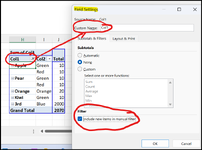CaptainGravyBum
Board Regular
- Joined
- Dec 1, 2023
- Messages
- 100
- Office Version
- 365
- Platform
- Windows
Hello,
I have a pivot table with chart in my workbook and there are a lot of empty and (blank) cells in the data reference.
When the data changes I have to go to the filter and select all, before unselecting the empty and (blank) values otherwise it will not select any of the new fields in my pivot.
Is there a way to get excel to do this for me when the sheet is refreshed? I tried recording a macro but that didn't work, I also tried the following VBA, but that doesn't pick up any new fields in my data.
Application.EnableEvents = False
ThisWorkbook.RefreshAll
Application.EnableEvents = True
I have a pivot table with chart in my workbook and there are a lot of empty and (blank) cells in the data reference.
When the data changes I have to go to the filter and select all, before unselecting the empty and (blank) values otherwise it will not select any of the new fields in my pivot.
Is there a way to get excel to do this for me when the sheet is refreshed? I tried recording a macro but that didn't work, I also tried the following VBA, but that doesn't pick up any new fields in my data.
Application.EnableEvents = False
ThisWorkbook.RefreshAll
Application.EnableEvents = True