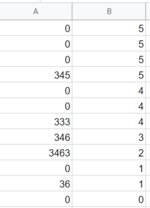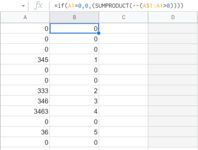mescalante48
New Member
- Joined
- Sep 15, 2021
- Messages
- 29
- Office Version
- 2007
- Platform
- Windows
Please see the example below, values will keep prompting at irregular intervals;
I need to count each non-zero value, the caveat, no COUNTIF function is allowed, no array functions of VBA neaither.
The reason? I'm working on Sierra chart, (charting software) and array formulas are not supported, please see the below documentation for further details.
 www.sierrachart.com
www.sierrachart.com

I need to count each non-zero value, the caveat, no COUNTIF function is allowed, no array functions of VBA neaither.
The reason? I'm working on Sierra chart, (charting software) and array formulas are not supported, please see the below documentation for further details.
Spreadsheet Functions - Sierra Chart
Sierra Chart is a professional Trading platform for the financial markets. Supporting Manual, Automated and Simulated Trading.