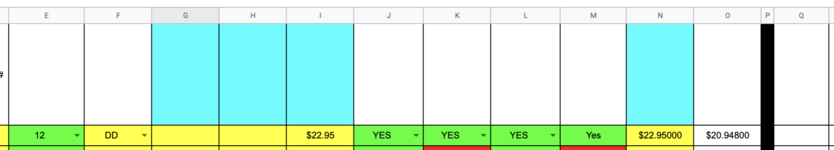So, using google sheets for work. I am trying to get a formula that says either YES or NO, based on the following:
column E has a drop down option of (1,3,6,12 and 18)
columns J,K,L and M each have a drop down option of YES or NO
If column E has a 12 or an 18 selected, and then J,K,L and M all have a YES > then make column Q say YES
Otherwise, if any of those is not met, then make column M say NO
Image attached.
Any help would be greatly appreciated
TIA!
column E has a drop down option of (1,3,6,12 and 18)
columns J,K,L and M each have a drop down option of YES or NO
If column E has a 12 or an 18 selected, and then J,K,L and M all have a YES > then make column Q say YES
Otherwise, if any of those is not met, then make column M say NO
Image attached.
Any help would be greatly appreciated
TIA!