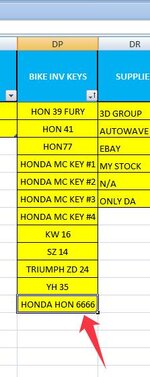ipbr21054
Well-known Member
- Joined
- Nov 16, 2010
- Messages
- 6,150
- Office Version
- 2024
- Platform
- Windows
Morning.
I have a worksheet called INV
I open the userform shown below which then allows the user to select the drop down & select a value.
In this example, ComboBox1 is what we need to look at, its the one labelled "ENTER KEY TYPE BELOW"
The value in question isnt at present in the drop down list.
However the value is shown in TextBox3 labeled "VALUE FROM WORKSHEET"
The code will be added to CommanButton1 "COPY & ADD NEW VALUE"
It should work like this,
Copy the value in TextBox3 to ComboBox1
Also add this value to my worksheet Table
The sheet which has the table is called INFO
It is Table38 =MCKEYS
Thats it.
Next time the user opens ComboBox1 this new value will be present
Currently table is Row 1 Header & Values are Row 2 - 12
I have a worksheet called INV
I open the userform shown below which then allows the user to select the drop down & select a value.
In this example, ComboBox1 is what we need to look at, its the one labelled "ENTER KEY TYPE BELOW"
The value in question isnt at present in the drop down list.
However the value is shown in TextBox3 labeled "VALUE FROM WORKSHEET"
The code will be added to CommanButton1 "COPY & ADD NEW VALUE"
It should work like this,
Copy the value in TextBox3 to ComboBox1
Also add this value to my worksheet Table
The sheet which has the table is called INFO
It is Table38 =MCKEYS
Thats it.
Next time the user opens ComboBox1 this new value will be present
Currently table is Row 1 Header & Values are Row 2 - 12