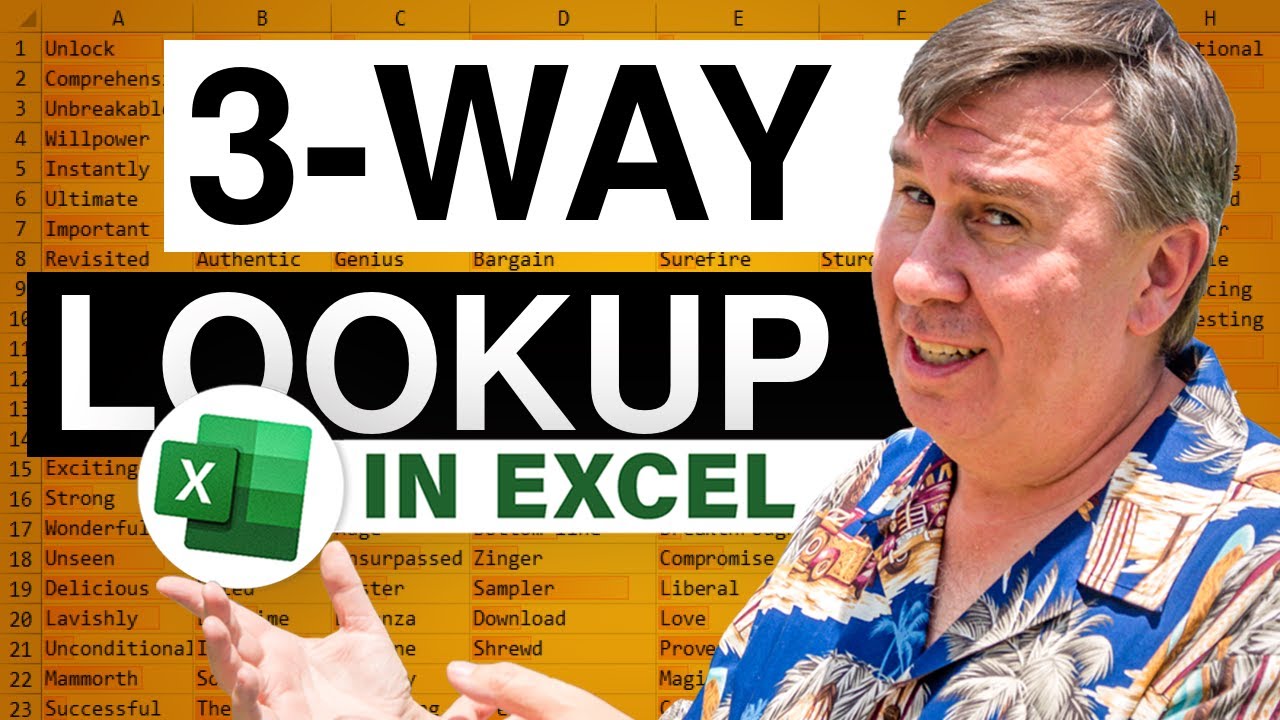-
If you would like to post, please check out the MrExcel Message Board FAQ and register here. If you forgot your password, you can reset your password.
You are using an out of date browser. It may not display this or other websites correctly.
You should upgrade or use an alternative browser.
You should upgrade or use an alternative browser.
MrExcel Excel Videos
Learn Excel from MrExcel - Excel tips and tricks from Bill Jelen.
Filters
Show only:
Loading…

You have a column of numbers. Select the column. Totals appear in the status bar. But they are wrong. Turns out a lot of the numbers are not in the total. The green triangles are not showing up to indicate text. There is no apostrophe. What is going on? This episode includes an open letter to the Excel team from all of us, asking for TRIM and CLEAN to start handling CHAR(160) - the Non-Breaking Space.
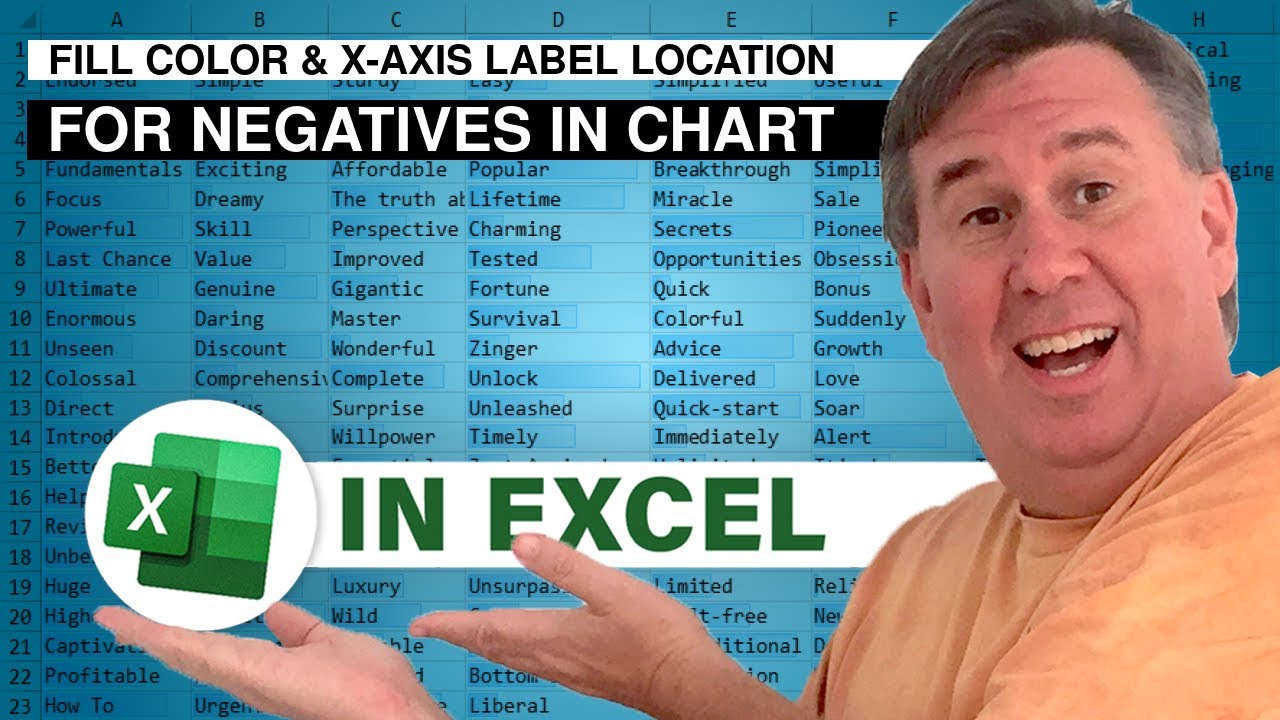
Char asks: When you have a column chart with a mix of positive and negative numbers, the month labels are appearing near the axis instead of at the bottom of the chart. How can you move the labels to the bottom of the chart?
As a bonus, this podcast shows how to have the positive numbers in green and the negative columns in red. Covers both Excel 2013 and Excel 2010.

Sum all of the negative values from this range, but only if the row ID matches a particular value. Mike and Bill duel it out in Excel. Although Mike comes up with a single-cell formula and Bill needed many helper cells, when we used Charles Williams Fast Excel V3, the helper cell solution was faster.
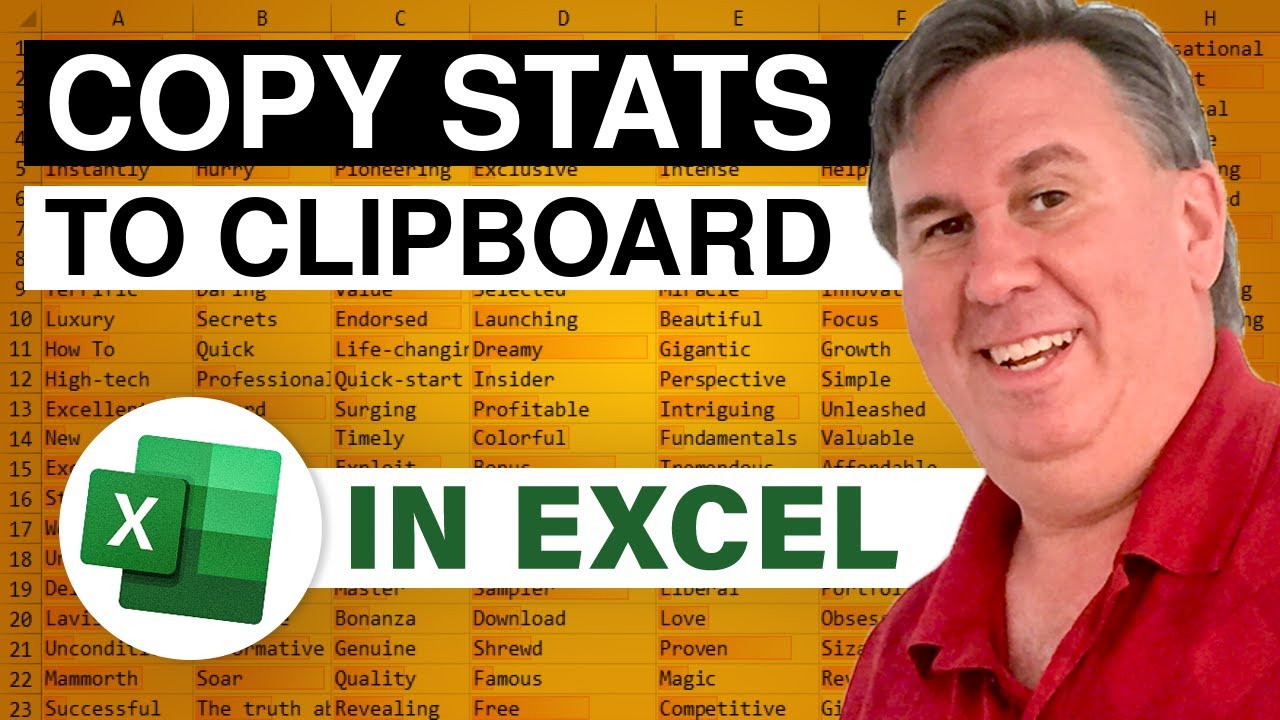
As you know, you can customize the Quick Stats to show you Sum, Average, Count, Max, Min, and Count Numeric. But...what if you wanted to copy those values to the clipboard so you could paste them somewhere?
I had fun with today's podcast, finding code from Nate Oliver, Juan Pablo Gonzalez and then finally Chip Pearson to solve the last part of the problem. Just as Szilvia Juhasz's closing theme music started to play, I thought to myself... "this would be a whole lot better if it would paste as formulas instead of static values", so I paused the recording and tried it out.
This podcast will be useful for anyone who needs to copy a VBA variable to the Excel clipboard for later pasting.
See the accompanying blog post: Copy the Quick Stats...
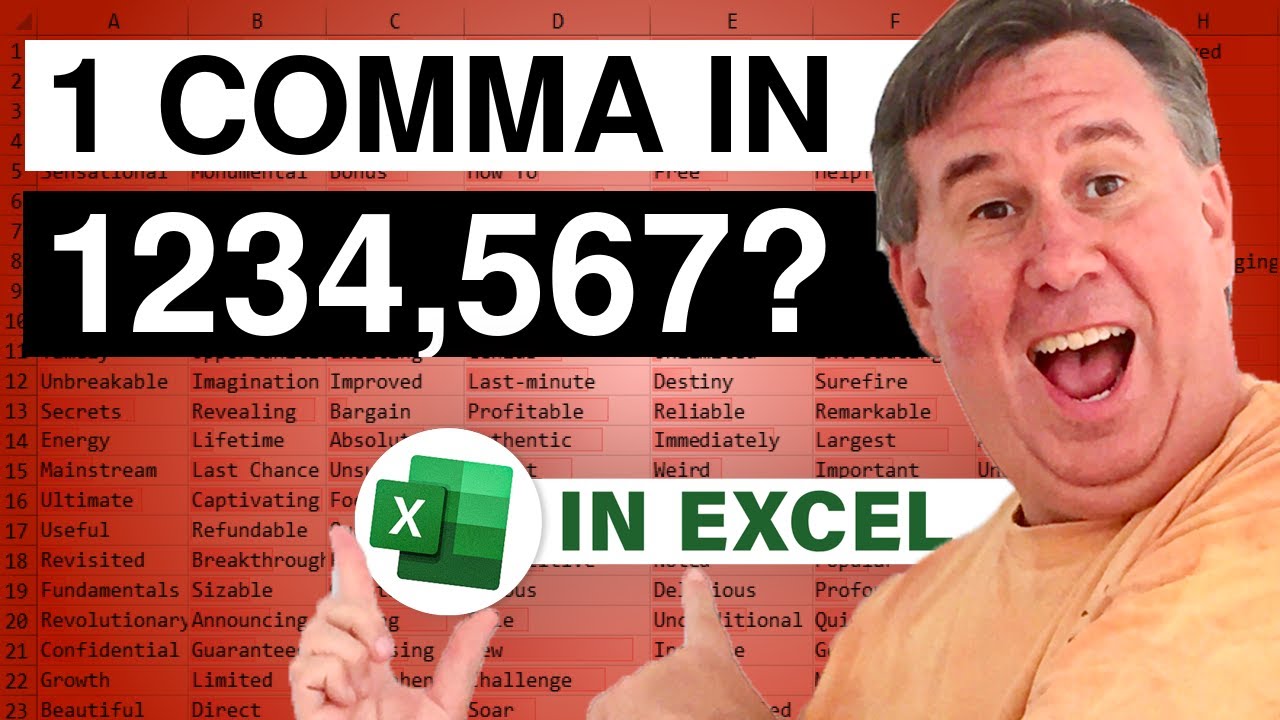
Well, we are going off the beaten path today, for something incredibly arcane. Several people in a company have a problem where the comma format in Excel is showing only one comma, even when you have 1234,567.89. This problem might be unique to the tiny dual-island nation of Trinidad and Tobago. Episode 1893 shows you why.