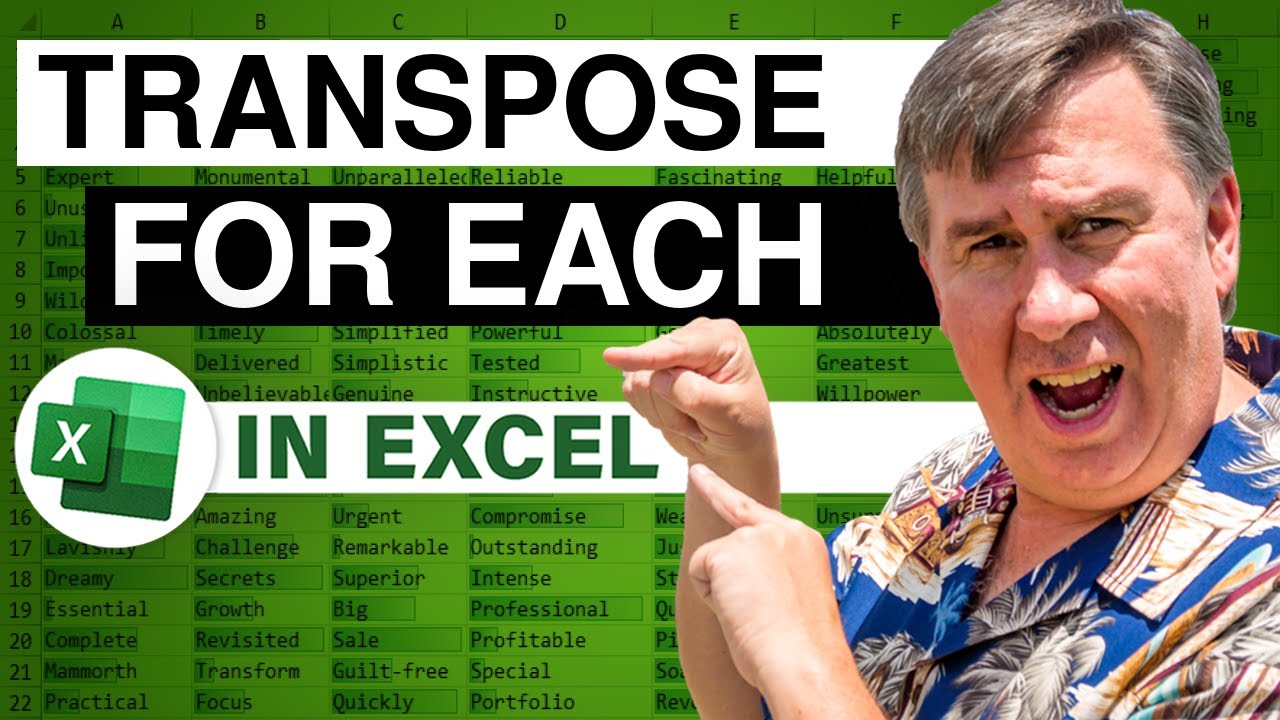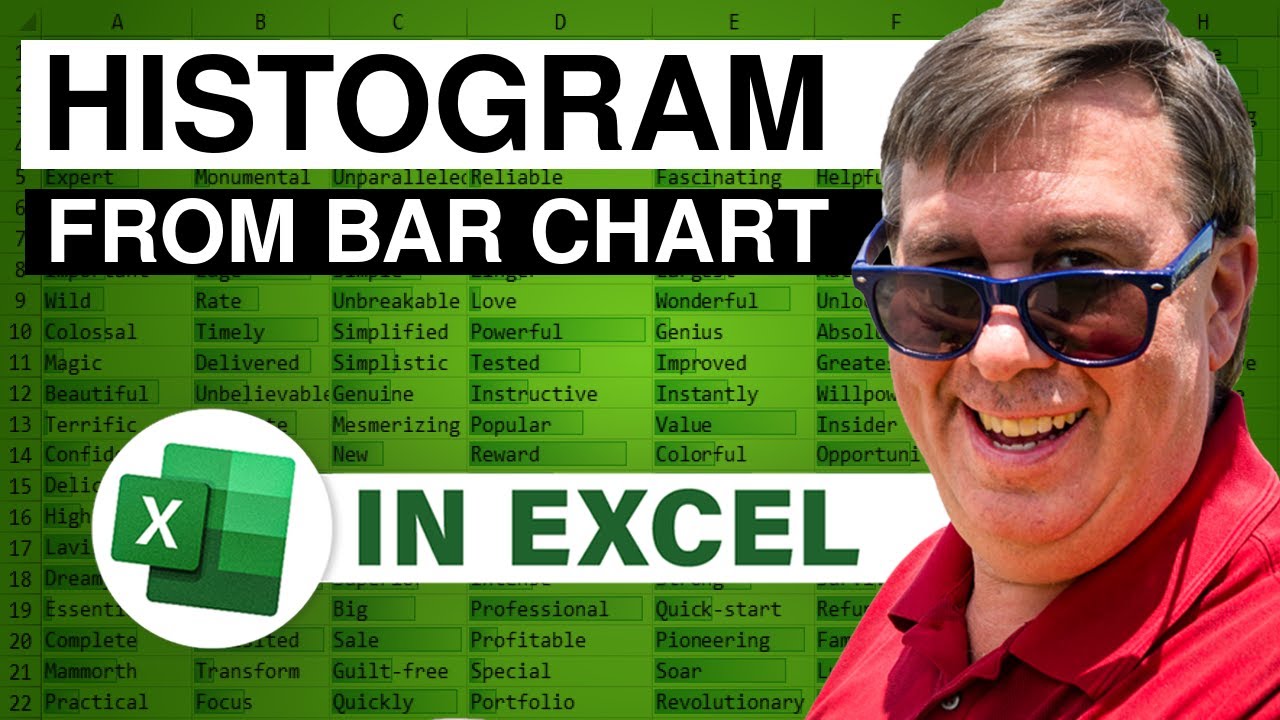-
If you would like to post, please check out the MrExcel Message Board FAQ and register here. If you forgot your password, you can reset your password.
You are using an out of date browser. It may not display this or other websites correctly.
You should upgrade or use an alternative browser.
You should upgrade or use an alternative browser.
MrExcel Excel Videos
Learn Excel from MrExcel - Excel tips and tricks from Bill Jelen.
Filters
Show only:
Loading…

This video, for Excel's 30th anniversary walks through what a game-changer Power Query is for Excel. You start with a folder full of horribly-formatted CSV files. Using the Query Editor, you load all of those files, clean the data, unpivot the data. Tomorrow, when more files are in the CSV folder, a simple Refresh will load and clean all of the data again. Power Query is built in to Excel 2016 under Data, Get & Transform or a free add-in for Excel 2010 and Excel 2013. Download from Download Microsoft Power Query for Excel from Official Microsoft Download Center
To try it out yourself with my files, download them from http://www.mrexcel.com/podcast1956.zip

Two very odd discount tier questions came in today. In this question, all of the units up to the discount tier do not get the discount. Only the units above the tier get the discount. And, there are 4 levels. Rather than the long nested IF statement, I try a combination of LOOKUP, INDIRECT, ROW in an Excel array formula.

A classic problem. Your VLOOKUP is hard-coded to return the 3rd column from a table. But then you insert new columns 2, 3, and 4 in the table. Instead of automatically shifting to return the correct 6th column, VLOOKUP still blindly pulls from the 3rd column. Mike and Bill show two alternate ways to solve this problem.