-
If you would like to post, please check out the MrExcel Message Board FAQ and register here. If you forgot your password, you can reset your password.
MrExcel Excel Videos
Learn Excel from MrExcel - Excel tips and tricks from Bill Jelen.
Filters
Show only:
Loading…

How to create your own custom data types in Excel using ScriptLab and the Javascript API.
Important Links:
Try out the workbook with my custom data types: TestTheseCustomDataTypes.xlsx
Github for the example using a Custom Function:
https://gist.github.com/smozgur/a34ad495fb75e19c3e21904875ef0170
Github for the example using an add-in:
https://gist.github.com/smozgur/bf5276622820b1fbbec6690c1689762c
Table of Contents
(0:00) The quest for a perfect custom data type
(1:50) Download a workbook with working custom data types
(3:54) The back-end API
(5:17) ScriptLab add-in
(8:33) ScriptLab Function
(10:49) Visual Studio version
(12:00) Nerdvana check

The data types gallery with Geography, Stocks, Currency, and Wolfram is mildly interesting. But I think the real goal is to get your own company data in the Data Type. I want it to be a very rich experience, just like Wolfram Data Types:
1) Type plain text and convert to a data type
2) From the card for the data type, return an array of entities (such as all the people in Bob Marley and the Wailers music act.
3) Have those fields returned from the Data Card be Data Types as well, so you can drill down and get more information about the sub-entity
4) The data type should be able to return an image from an Image URL
5) The data type should be able to return a clickable hyperlink.
6) It would be nice if the little icon for the data type...

The Excel team snuck a new feature into Excel and I didn't realize it for a while. Thanks to Excel MVP Abiola David for realizing that you can left-click any number in the status bar to copy that number to the clipboard.
You can then paste to an e-mail or a text file or, I guess, even to Excel.
This also has a throw-back reference to the 2012 book, Don't Fear the Spreadsheet, available here: Don't Fear the Spreadsheet

Jon wants to generate 6-letter sequences using only the letters B and P.
So, for example: BBBBBB, PPPPPP, BPBPPB, BBBPPP, and so on. There are 64 such combinations and Bill shows you one way to solve this use BASE and SUBSTITUTE.
Formulas used for one word:
=SUBSTITUTE(SUBSTITUTE(BASE(RANDBETWEEN(0,63),2,6),"0","B"),"1","P")
The red box suggested a shorter formula of:
=CONCAT(CHAR(66+14*RANDARRAY(6,1,0,1,TRUE)))
Formula for all 64 words, in sequence
=SUBSTITUTE(SUBSTITUTE(BASE(SEQUENCE(64,1,0),2,6),"0","B"),"1","P")
Formula for those 64 words sorted randomly
=SORTBY(SUBSTITUTE(SUBSTITUTE(BASE(SEQUENCE(64,1,0),2,6),"0","B"),"1","P"),RANDARRAY(64))
If you have the number of letters in A3, then generate all words in sequence...

December 4th 2021 is a red-letter day for Microsoft Excel. It is the first day that an Excel competition was carried live on the ESPN family of networks.
Watch again on Wednesday December 8: Schedule | Watch ESPN
On on December 11 2021:
https://www.espn.com/watch/schedule/_/type/upcoming/categoryId/634d383d-6f26-39cd-9efa-feb4eff23547/channel/3e99c57a-516c-385d-9c22-2e40aebc7129/startDate/20211211
In this video, I take a stab at getting 310 points on the Feeding Excelopolis case study. Thanks to the new FILTER function, LARGE with SEQUENCE, and a What-If Analysis Data Table, I have a way to get to 310 points.
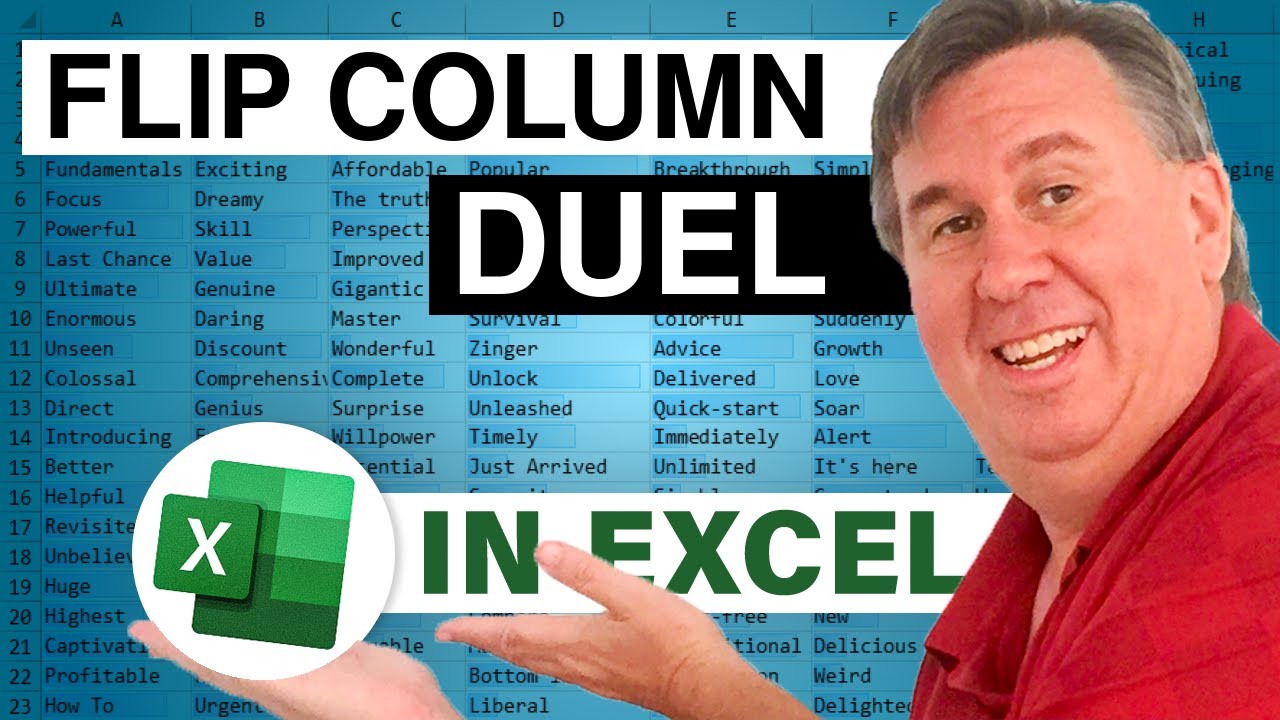
You have a column of data in Excel. You need to reverse the column, bottom to top.
How can you do this? Can you do it without a helper column?
Bill Jelen and Mike Girvin compare six ways
Table of Contents
(0:00) Description of problem
(0:49) Bill: SORTBY and SEQUENCE
(2:15) Mike: INDEX and Converging range
(3:23) Mike: INDEX and SEQUENCE
(5:22) Bill: Custom List
(6:43) Mike: LAMBDA
(8:49) Bill: Power Query

There is a classic Financial Modeling problem in Excel. You are checking values in each month and you end up with a row of zero and one values. How can you find the last month where you have a one?
Dan explains the classic technique of a Helper Row to identify the last one and then INDEX and MATCH.
Bill uses the Last to First Search Mode in XLOOKUP.
But then the shortest method - MAXIFS as suggested by Diarmid Early.
Table of Contents
(0:00) Welcome and the problem
(2:54) Solving with a helper row
(6:00) Using XLOOKUP
(7:47) Using MAXIFS
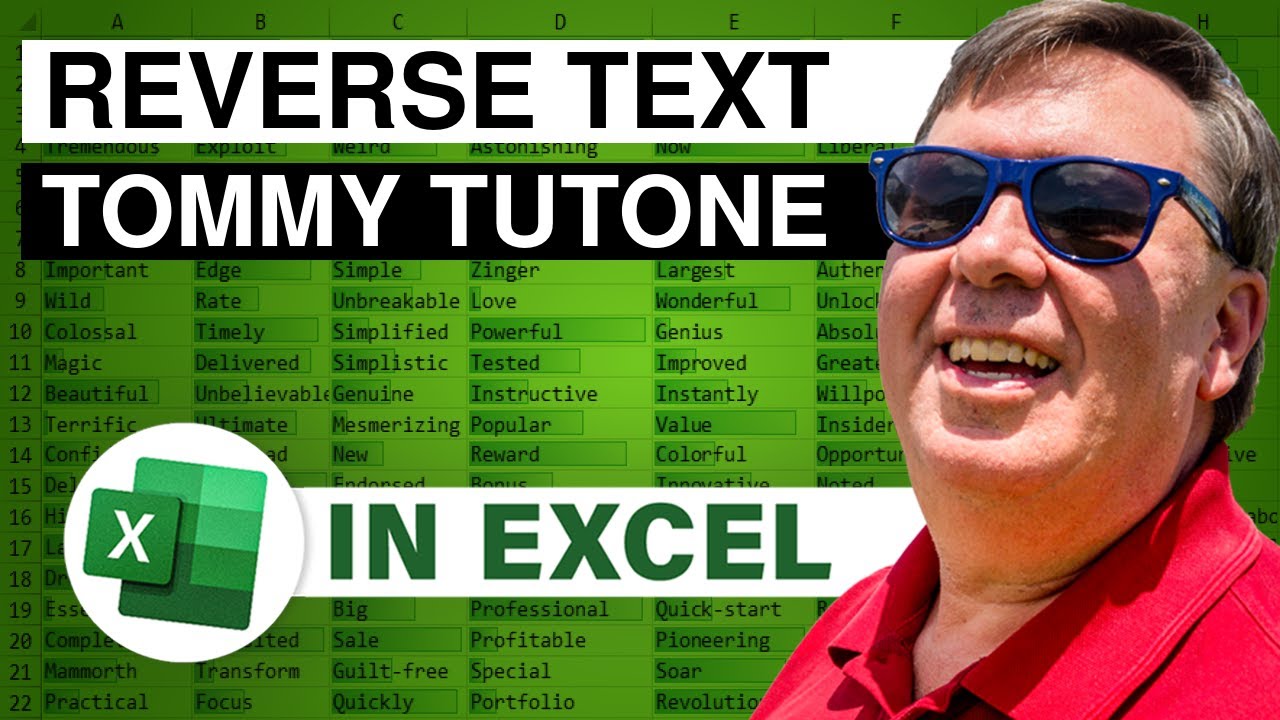
How can you reverse text in Excel? There is not a REVERSE function. You've recently seen me do this with a VBA loop. Lianna Gerrish from the Financial Modeling World Cup Semi-Finals would flip it and reverse it with strREVERSE in VBA.
Dan Mayoh and Jose Carlos Canejo both sent in a way to do it with native Excel functions. But... how do you ever remember CONCAT, LEFT, RIGHT, SEQUENCE, LEN?
In a special guest appearance on the 40th anniversary of the release of 867-5309 (Jenny), the lead singer of Tommy Tutone joins us with a song from his upcoming album - Music for Fellow Nerds. Listen to "Search in Reverse" a few hundred times and you will have it down!
Also in this episode:
Bill's secret skill to say the alphabet backwards.
One of...






