-
If you would like to post, please check out the MrExcel Message Board FAQ and register here. If you forgot your password, you can reset your password.
You are using an out of date browser. It may not display this or other websites correctly.
You should upgrade or use an alternative browser.
You should upgrade or use an alternative browser.
MrExcel Excel Videos
Learn Excel from MrExcel - Excel tips and tricks from Bill Jelen.
Filters
Show only:
Loading…

Michele has 46000 rows of data. Each ID has several records in a row. Many records are marked as "Changed". When there is a change, Michele needs to check the record marked, plus the matching IDs just above and below.
In this video, I try Find All and 2 Advanced Filters. I bet you have something better.

Microsoft Excel Tutorial: Version History has improved.
A cool new feature from the MVP Summit: The Version History pane in Excel Online gives you an impressive visual view of who made what changes to your Excel workbook.
I previously mentioned how Show Changes debuted 9 months ago. Somewhere in the last nine months, the obscure Version History feature (found under File, Info) has gotten much better.
Save your document to OneDrive or SharePoint Online. Work as normal in Desktop Excel.
If something gets screwed up, you can go to Excel Online. Use File, Info, Version History and preview every change made from the new Version History panel.
These new improvements will make this an amazing feature.
Buy Bill Jelen's latest Excel...
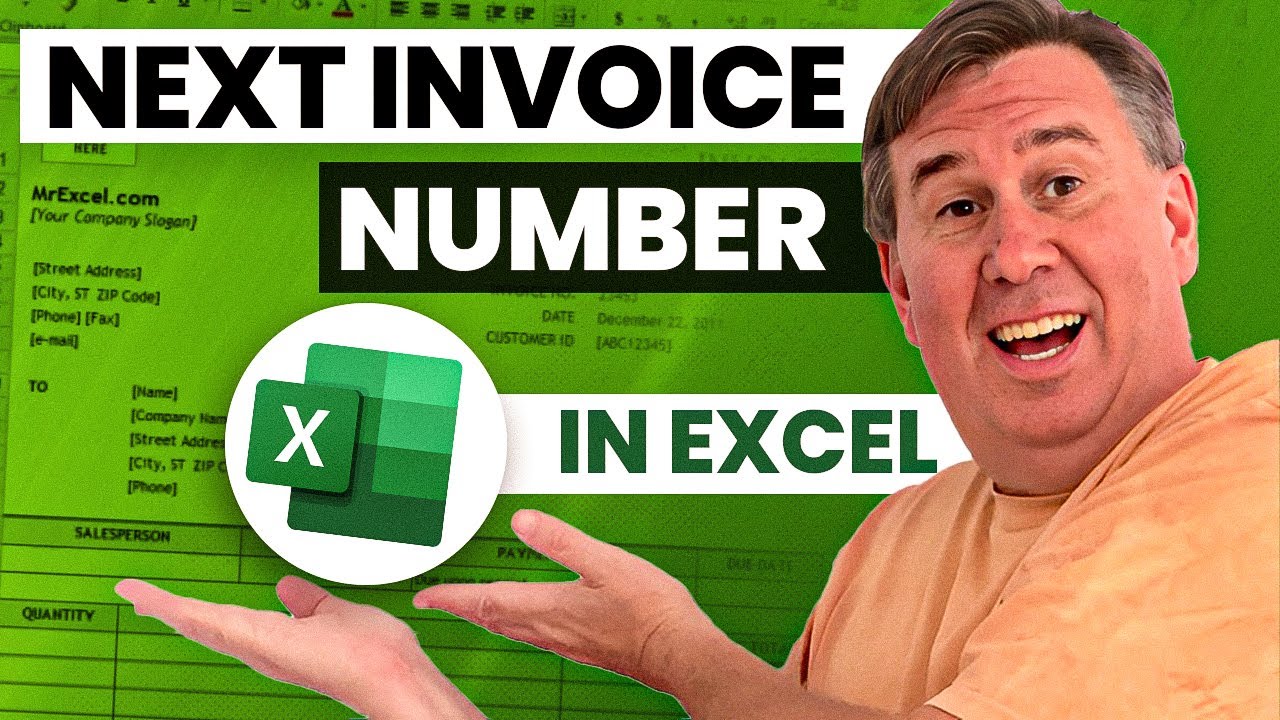
The Question: "How do I generate the next Invoice Number?" Microsoft Office Online offers a great number of Invoice Templates. However, none of those templates has a Macro to pull the next Invoice Number. Today, in Episode #1505, Bill shows us how to 'Macro Enable' our Workbook and then create a short VBA Code routine to automatically generate Invoice Numbers with the press of a mouse button.
Note: A similar discussion happened in episodes 742-745. You might want to review those videos as well, as they go the extra step of creating an add-in.
PLEASE - if you need to save as PDF or if you alphanumeric invoice numbers, read through the FAQ at Next Invoice Number. Your question has already been answered many times in the comments below...











