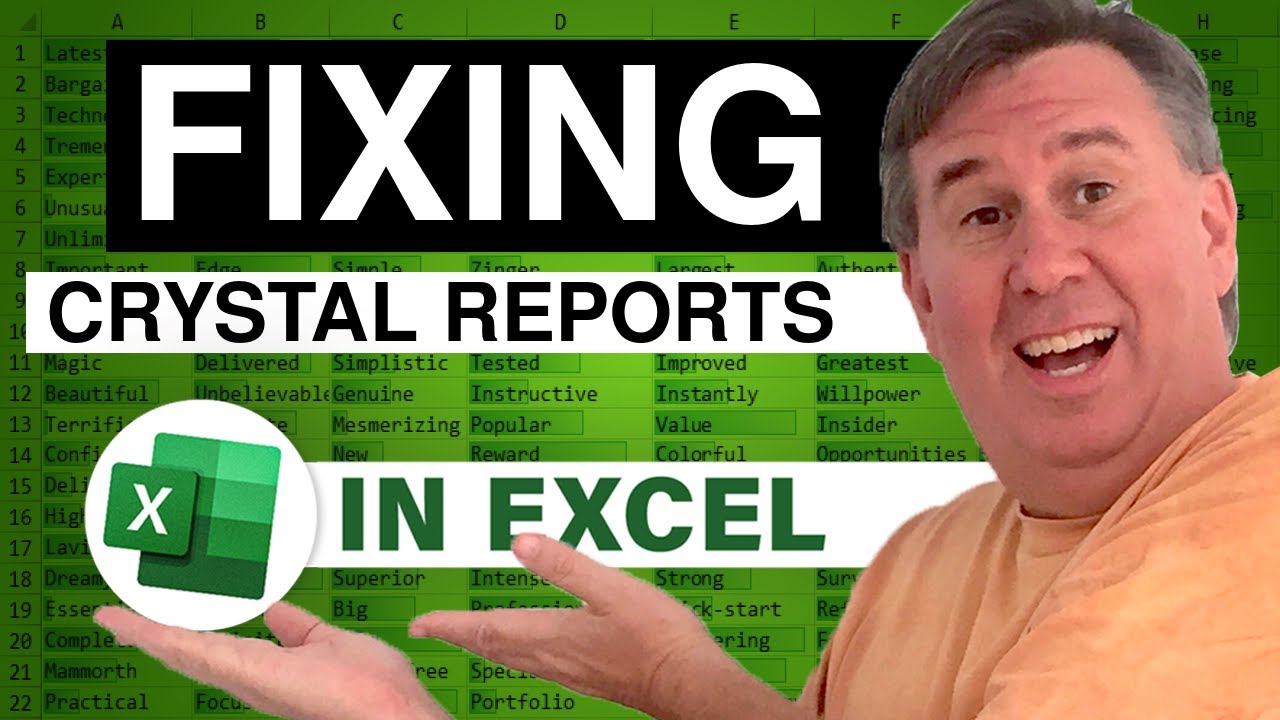-
If you would like to post, please check out the MrExcel Message Board FAQ and register here. If you forgot your password, you can reset your password.
You are using an out of date browser. It may not display this or other websites correctly.
You should upgrade or use an alternative browser.
You should upgrade or use an alternative browser.
MrExcel Excel Videos
Learn Excel from MrExcel - Excel tips and tricks from Bill Jelen.
Filters
Show only:
Loading…

Mario has built a great nested IF formula for assigning points to soccer games. However, the formula is calculating 1 point for both teams for all unplayed games. In Episode 1041, I take a look at how to modify the original formula to calculate nothing until a score has been entered.
This blog is the video podcast companion to the book, Learn Excel 97-2007 from MrExcel. Download a new two minute video every workday to learn one of the 377 tips from the book!
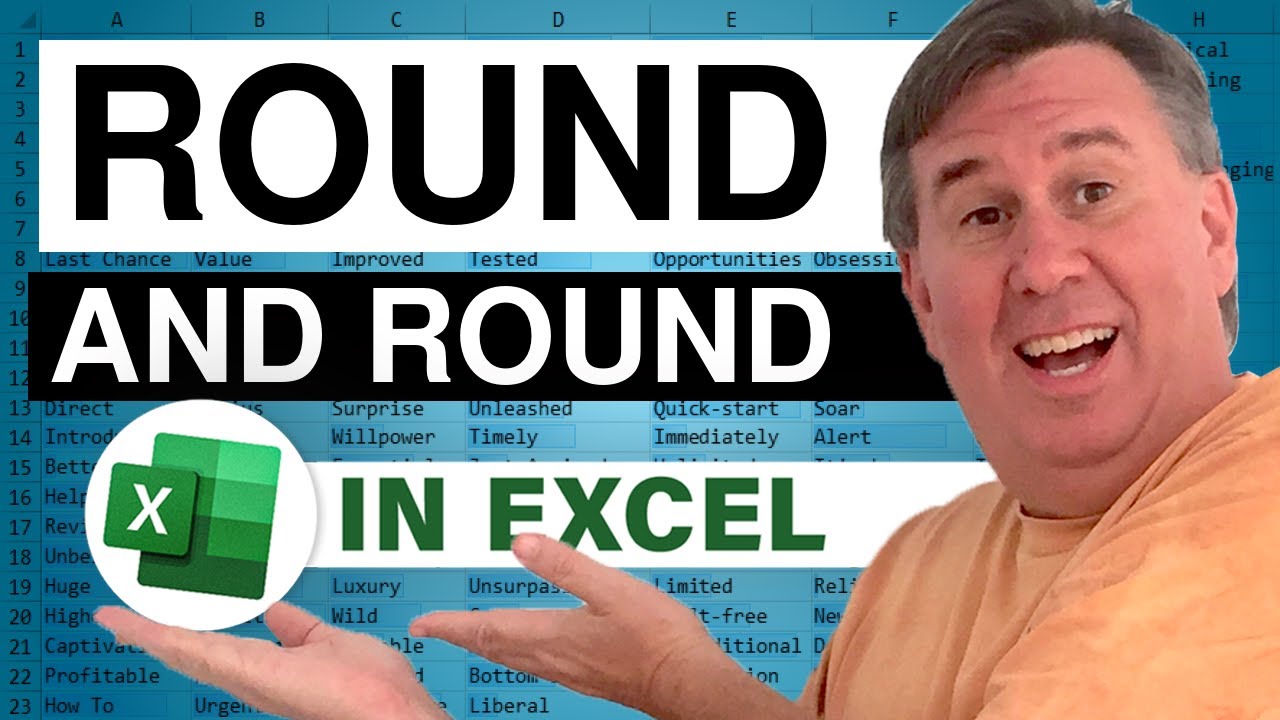
Gopal asks how to round a number up to the next whole number. Episode 1039 takes a look at several different functions available for rounding numbers in Excel.
This blog is the video podcast companion to the book, Learn Excel 97-2007 from MrExcel. Download a new two minute video every workday to learn one of the 377 tips from the book!

In Episode 1038 - a better way to create the multiple scatter charts from Episode 1031 and 1032. Thanks to everyone who wrote in with this better way to set up the data.
This blog is the video podcast companion to the book, Learn Excel 97-2007 from MrExcel. Download a new two minute video every workday to learn one of the 377 tips from the book!

If you need to find the smallest value in a range, you would use MIN. Episode 1037 will show you how to find the second smallest value, third largest value and so on. Also in this episode, sort with a formula.
This blog is the video podcast companion to the book, Learn Excel 97-2007 from MrExcel. Download a new two minute video every workday to learn one of the 377 tips from the book!

Tom and Thor send in better ways to force the area chart under a portion of a line chart to drop to zero. Episode 1036 shows you how.
This blog is the video podcast companion to the book, Learn Excel 97-2007 from MrExcel. Download a new two minute video every workday to learn one of the 377 tips from the book!
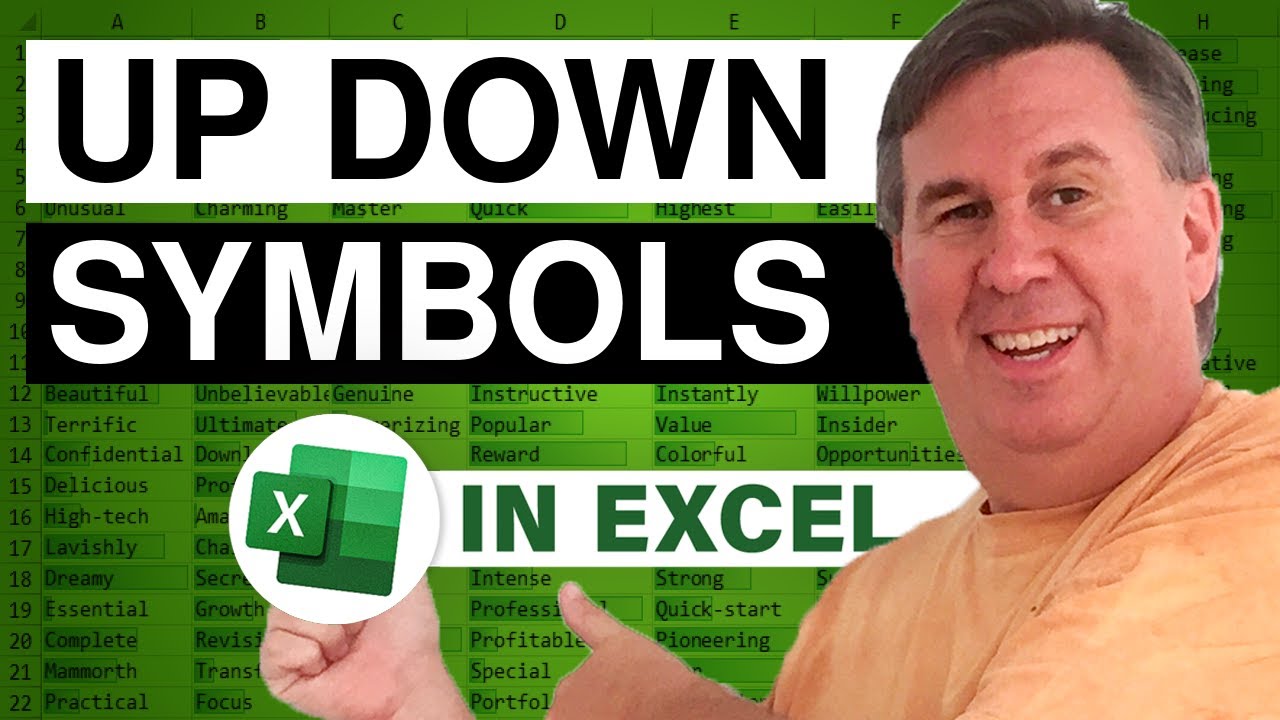
Jonathan asks how to insert an Up/Down arrow as the result of an IF statement. In Dueling Excel Episode 1035, Bill and Mike show you a few ways how to do this.
This blog is the video podcast companion to the book, Learn Excel 97-2007 from MrExcel. Download a new two minute video every workday to learn one of the 377 tips from the book!
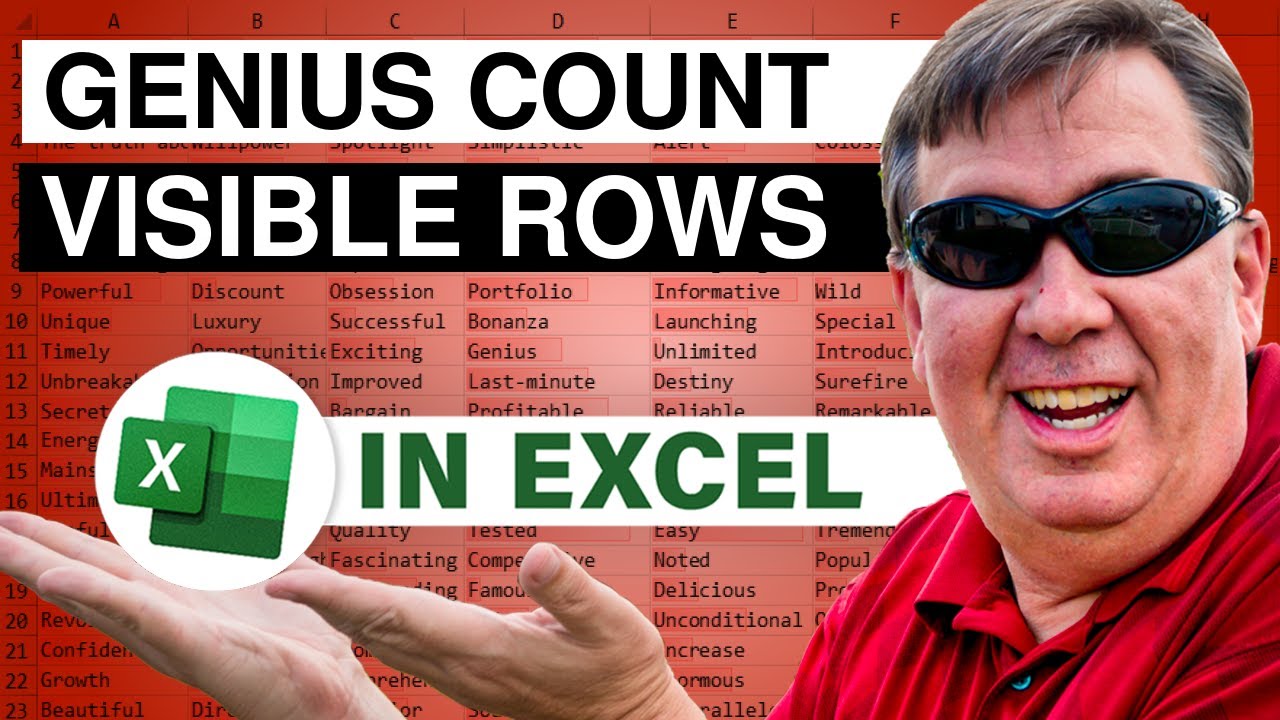
Isabel asks how to count only the visible entries in a range. =COUNTA() is returning all of the values. Episode 1034 will show you how to count or sum the visible rows in a range.
This blog is the video podcast companion to the book, Learn Excel 97-2007 from MrExcel. Download a new two minute video every workday to learn one of the 377 tips from the book!