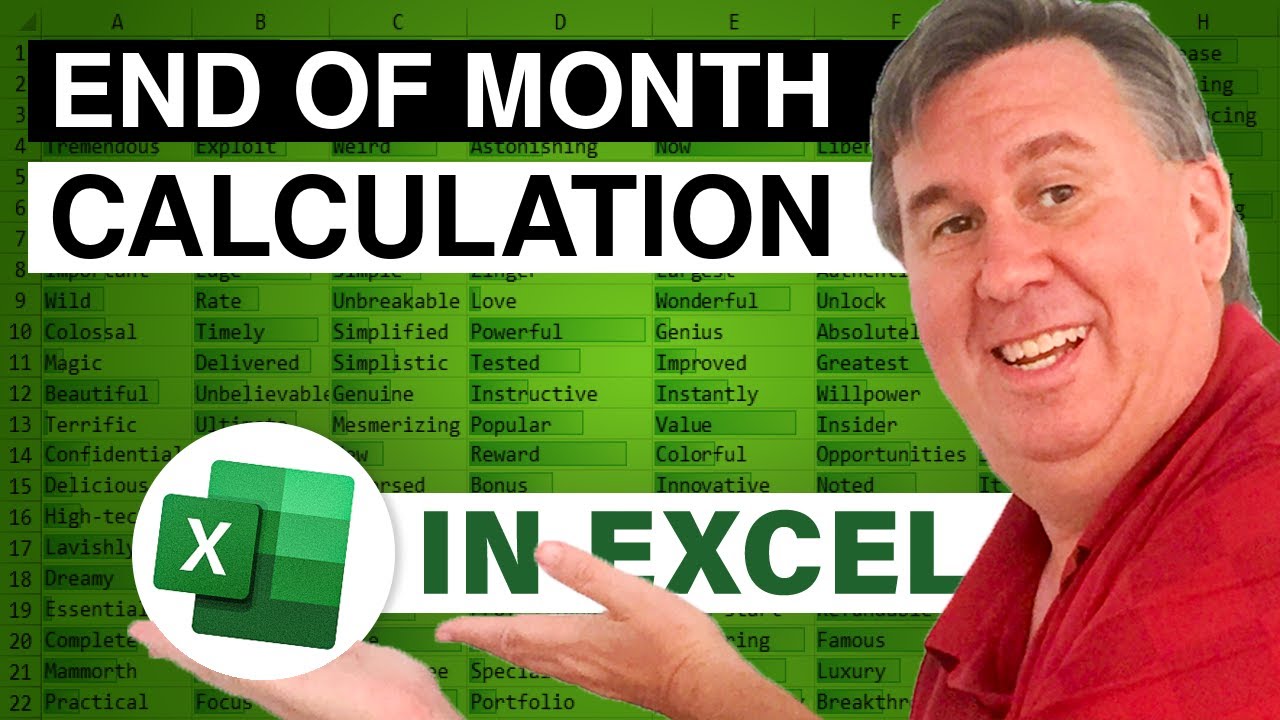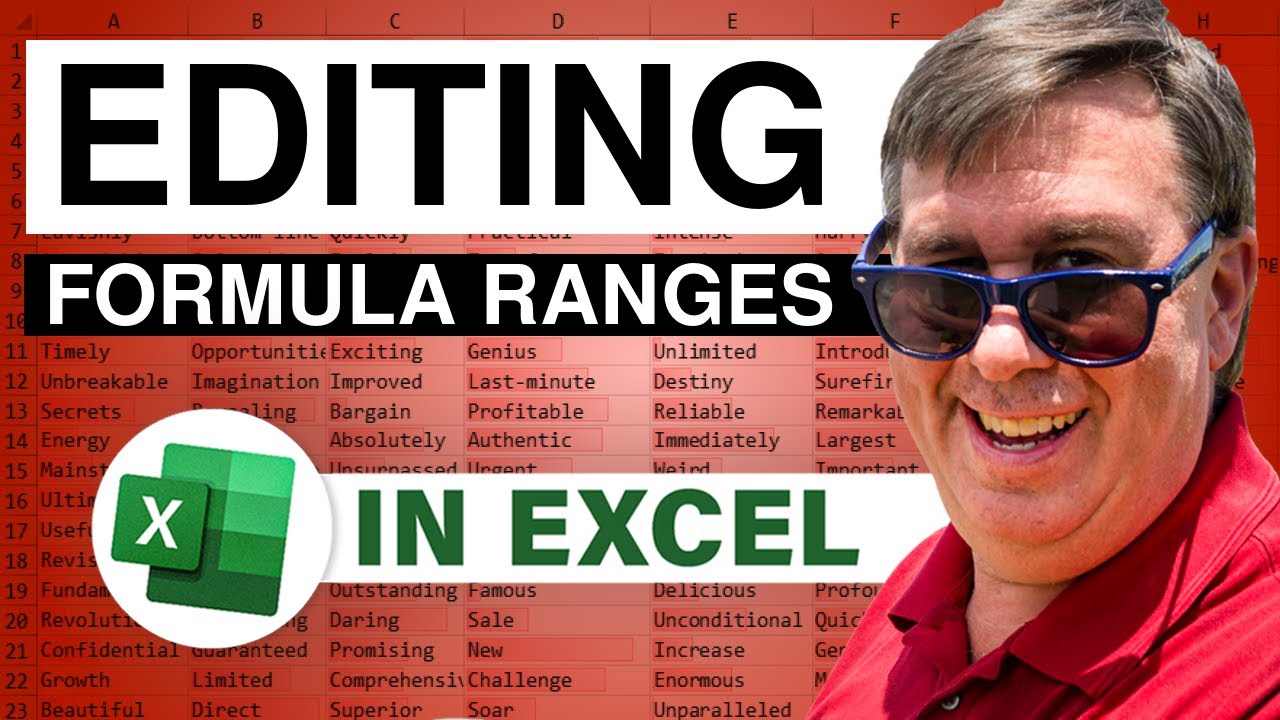-
If you would like to post, please check out the MrExcel Message Board FAQ and register here. If you forgot your password, you can reset your password.
You are using an out of date browser. It may not display this or other websites correctly.
You should upgrade or use an alternative browser.
You should upgrade or use an alternative browser.
MrExcel Excel Videos
Learn Excel from MrExcel - Excel tips and tricks from Bill Jelen.
Filters
Show only:
Loading…

Episode 1048 will show you a cool way to speed data entry using a combination of the tab and enter keys. While I have discussed this before on the podcast, using shift-tab makes the trick a bit cooler.
This blog is the video podcast companion to the book, Learn Excel 97-2007 from MrExcel. Download a new two minute video every workday to learn one of the 377 tips from the book!

After yesterdays podcast about ASTM E29 rounding, I produce a function in VBA that will correctly do the bankers rounding algorithm in Excel. Episode 1047 shows you how.
This blog is the video podcast companion to the book, Learn Excel 97-2007 from MrExcel. Download a new two minute video every workday to learn one of the 377 tips from the book!
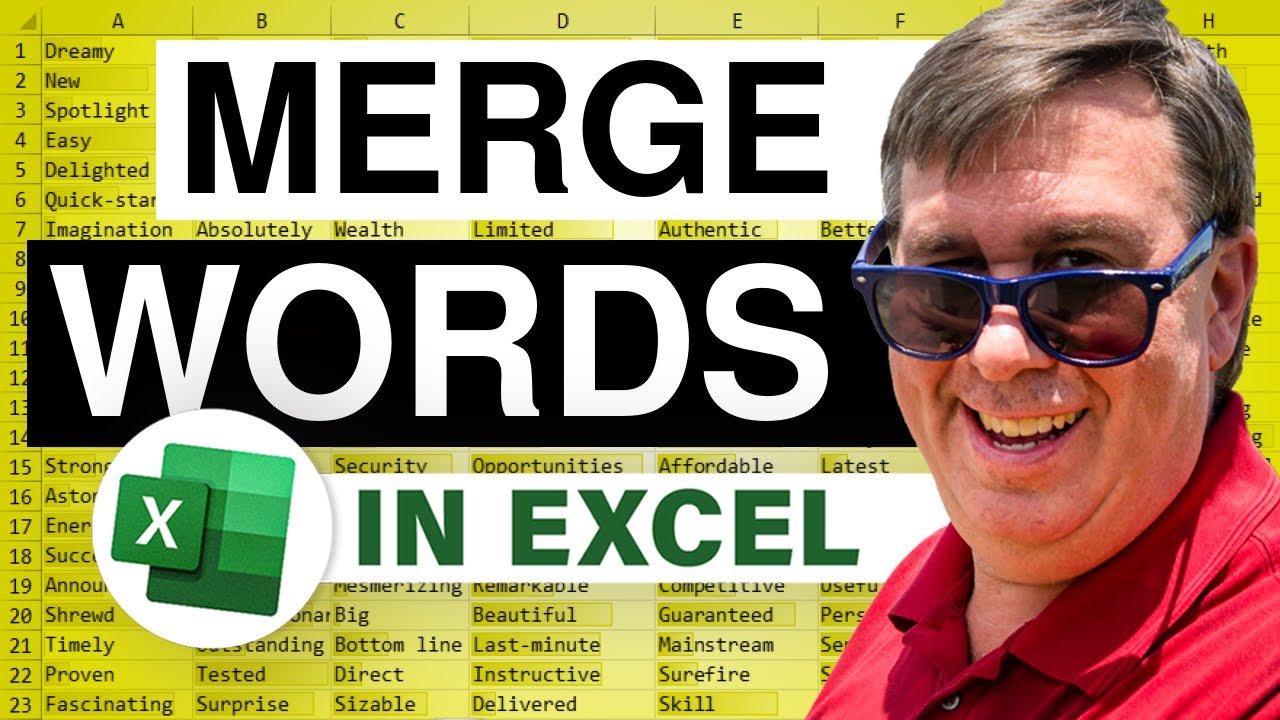
Mike from Kansas City asks if there is a way to take words from many adjacent cells and merge them into a single cell. Episode 578 shows many approaches to this problem.
This blog is the video podcast companion to the book, Learn Excel from MrExcel. Download a new two minute video every workday to learn one of the 277 tips from the book!

If you need to fill a cell with a character, either with or without numbers, there are a couple of interesting alternatives. Episode 574 shows you how.
This blog is the video podcast companion to the book, Learn Excel from MrExcel. Download a new two minute video every workday to learn one of the 277 tips from the book!