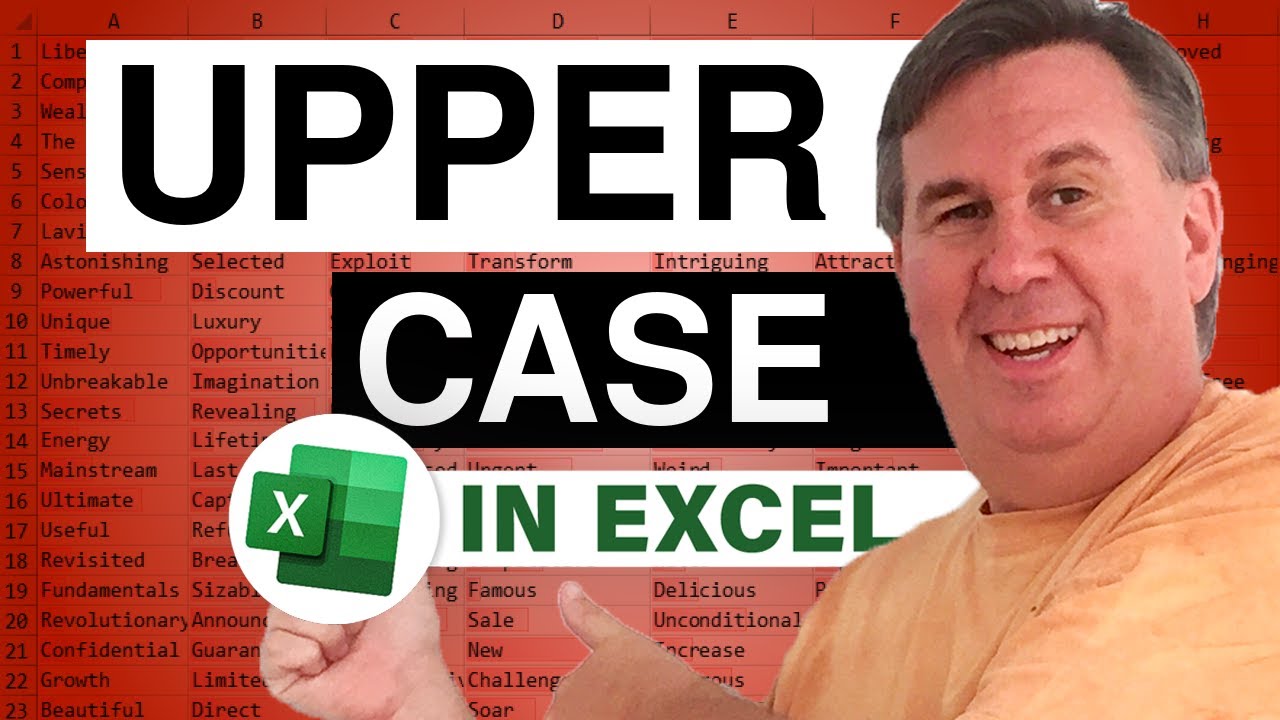-
If you would like to post, please check out the MrExcel Message Board FAQ and register here. If you forgot your password, you can reset your password.
You are using an out of date browser. It may not display this or other websites correctly.
You should upgrade or use an alternative browser.
You should upgrade or use an alternative browser.
MrExcel Excel Videos
Learn Excel from MrExcel - Excel tips and tricks from Bill Jelen.
Filters
Show only:
Loading…
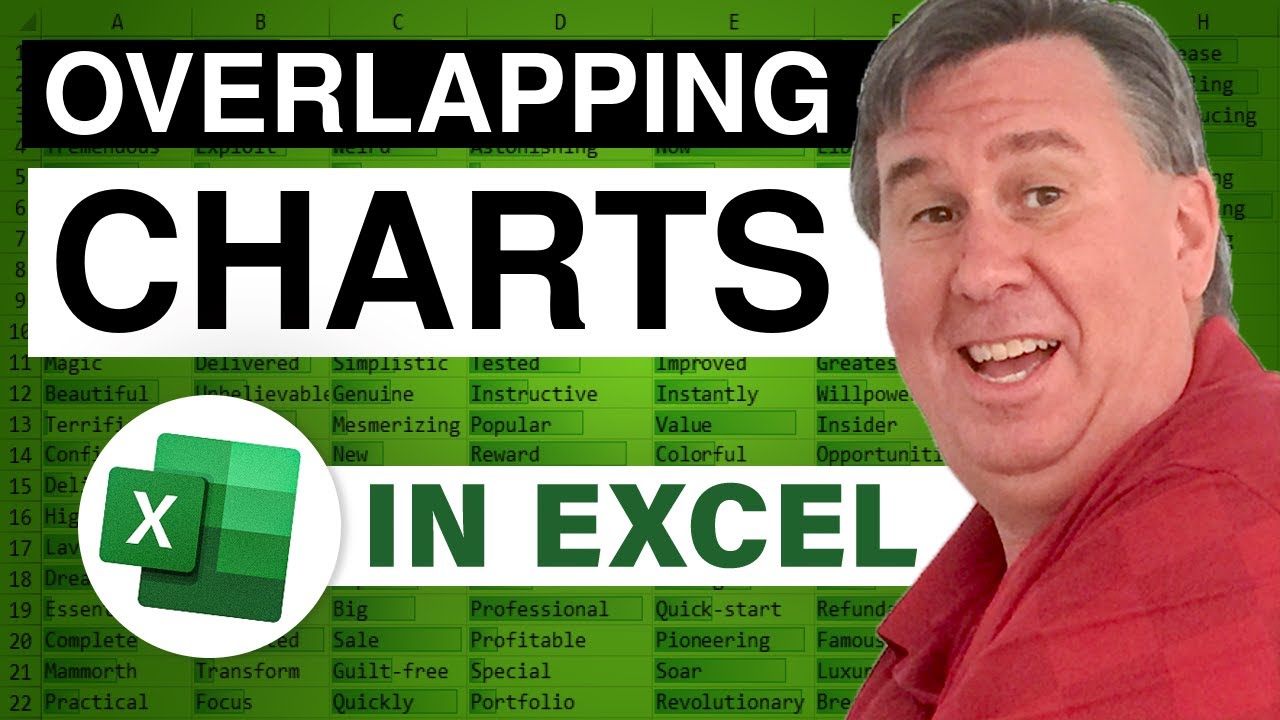
Peter sends in a question that relates back to Episode 444. In that podcast, I showed how to change the gap width in Excel 2003 to have two columns stacked on top of each other. Peter wonders how to do this in Excel 2007. This is a great opportunity to show off a change in Excel 2007s charting engine. While Excel 2003 required you to open and close the Format dialog box repeatedly, you can now format everything on the chart from the new modeless Format dialog box in Excel 2007. Episode 538 shows you how!
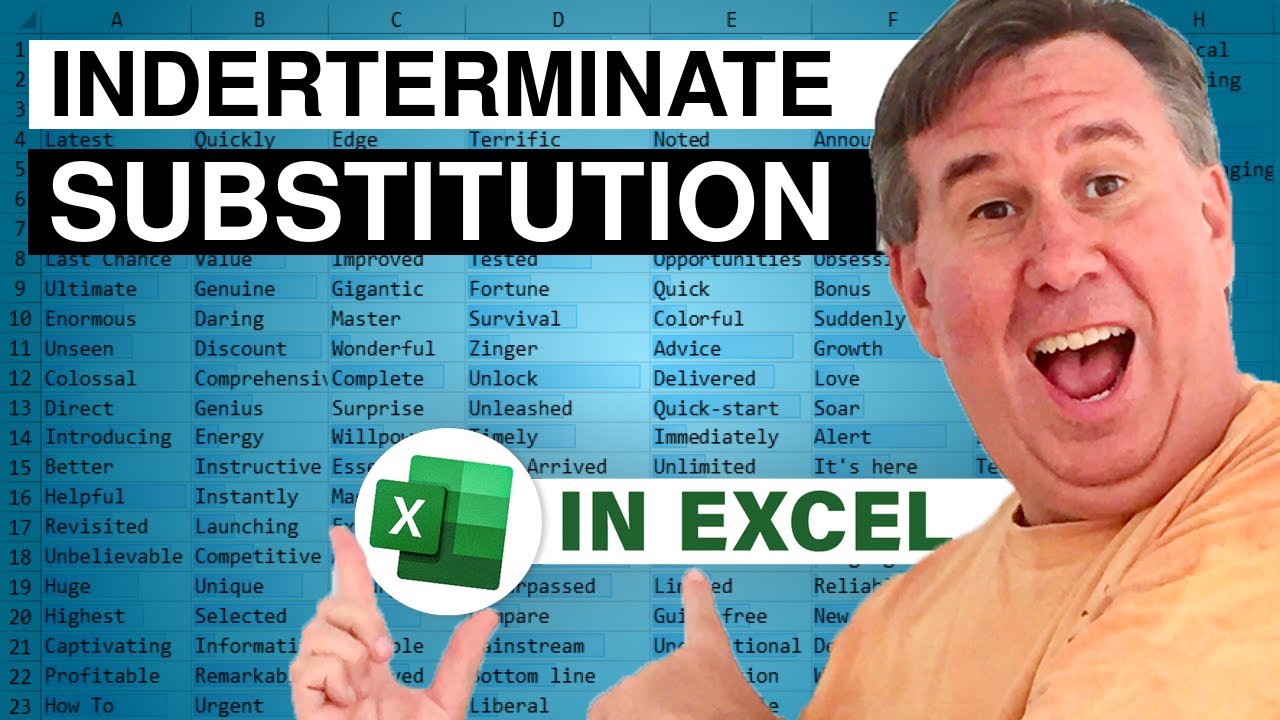
Robbie calls in today to ask how to add a hyphen at an unknown position in each cell. For example, whenever Excel finds a period, add a dash. There are three solutions to this problem. Episode 536 compares them all.
This blog is the video podcast companion to the book, Learn Excel from MrExcel. Download a new two minute video every workday to learn one of the 277 tips from the book!

Mario writes in with a comment about Episode 507 on sorting text that looks like dates. No need to jump thru hoops to convert the data. In Episode 535 Mario suggests an easier way to sort by month.
This blog is the video podcast companion to the book, Learn Excel from MrExcel. Download a new two minute video every workday to learn one of the 277 tips from the book!
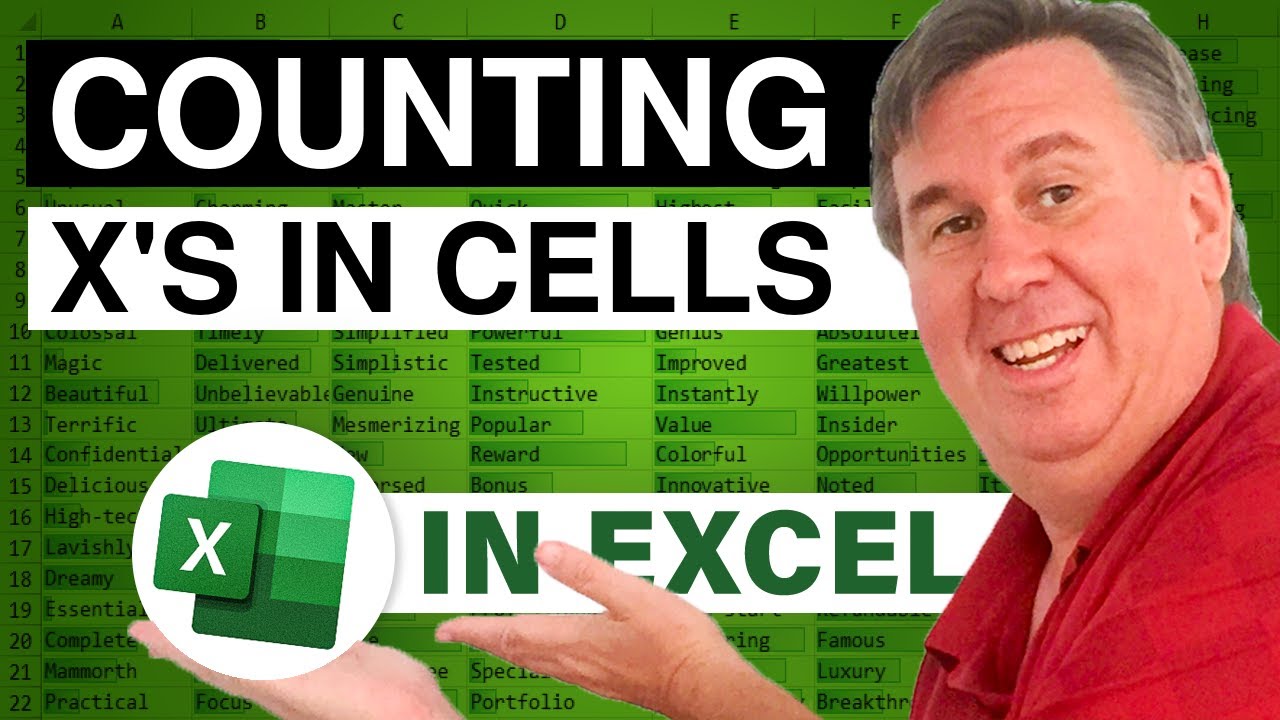
Kyle is trying to build a worksheet to create practice SAT tests for his students. His IF formula to mark answers as correct is working fine, but the COUNT function cant seem to count the correct answers. Episode 534 troubleshoots this function.
This blog is the video podcast companion to the book, Learn Excel from MrExcel. Download a new two minute video every workday to learn one of the 277 tips from the book!

It is easy to create a custom theme in Excel 2007. This theme might contain custom colors, fonts, and effects. Episode 531 shows you how to define a theme and share it with others.
This blog is the video netcast companion to the new book, Excel 2007 Miracles Made Easy. Download a new two minute video every workday to learn one of the tips from the book!