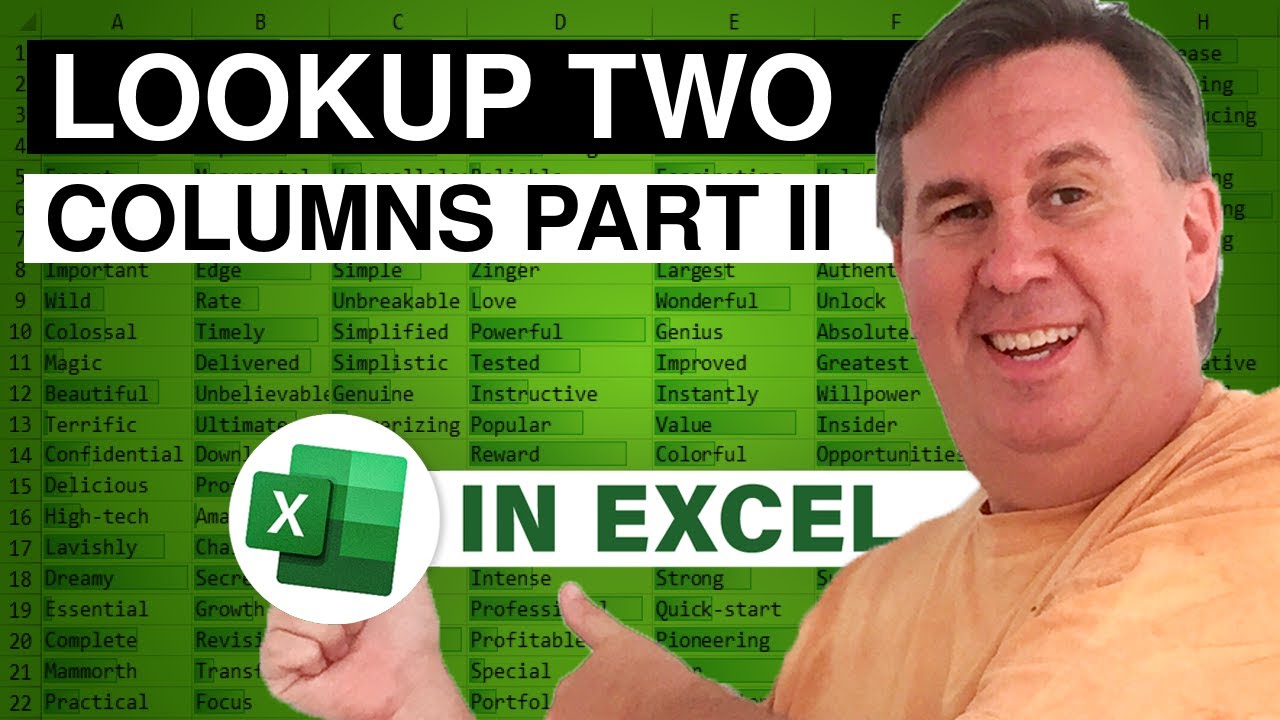-
If you would like to post, please check out the MrExcel Message Board FAQ and register here. If you forgot your password, you can reset your password.
You are using an out of date browser. It may not display this or other websites correctly.
You should upgrade or use an alternative browser.
You should upgrade or use an alternative browser.
MrExcel Excel Videos
Learn Excel from MrExcel - Excel tips and tricks from Bill Jelen.
Filters
Show only:
Loading…

Welcome to 'Time Warp Wednesday'! Today, the first MrExcel Podcast [created October, 2005]. Episode 101 deals with Excel Menus and how to work the Excel user interface so that all menu items are readily visible to the user. Thank You for Viewing!
Here is why the first video debuted in October 2005: It is because Apple released the fifth-generation iPod on October 12, 2005. It had a 2.5 inch 320×240 QVGA screen. It was the first iPod to be able to play videos.