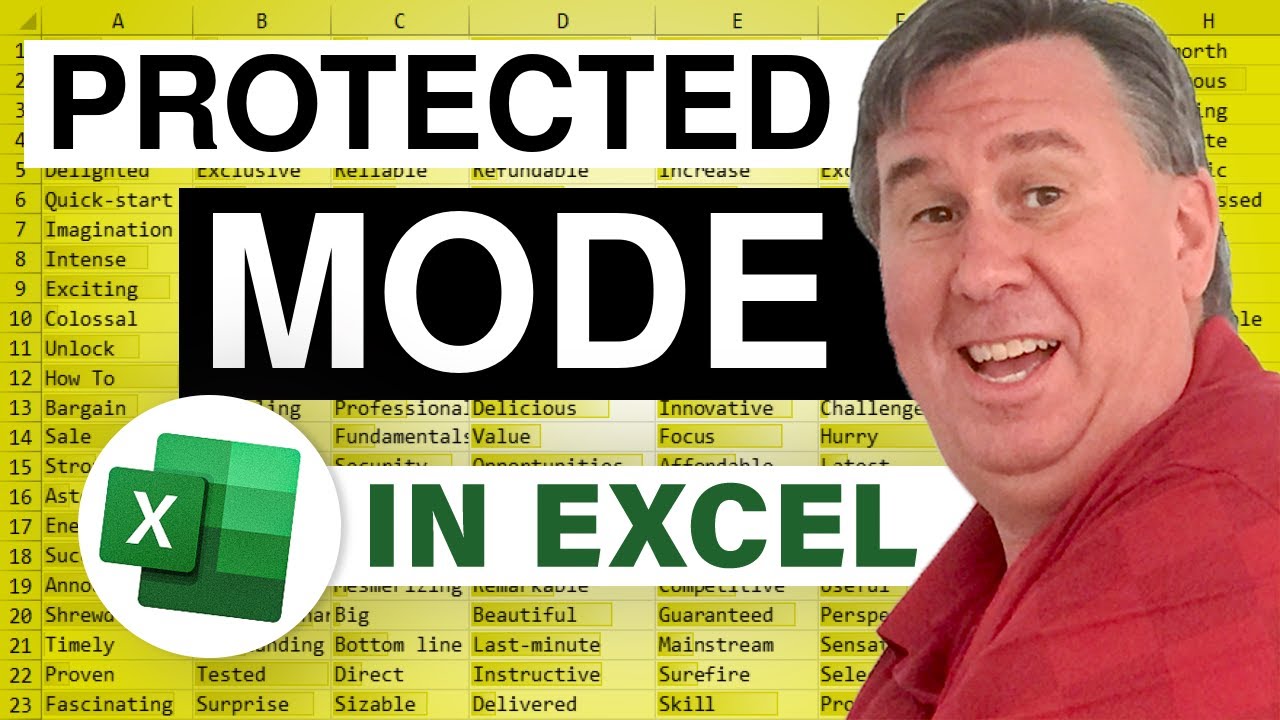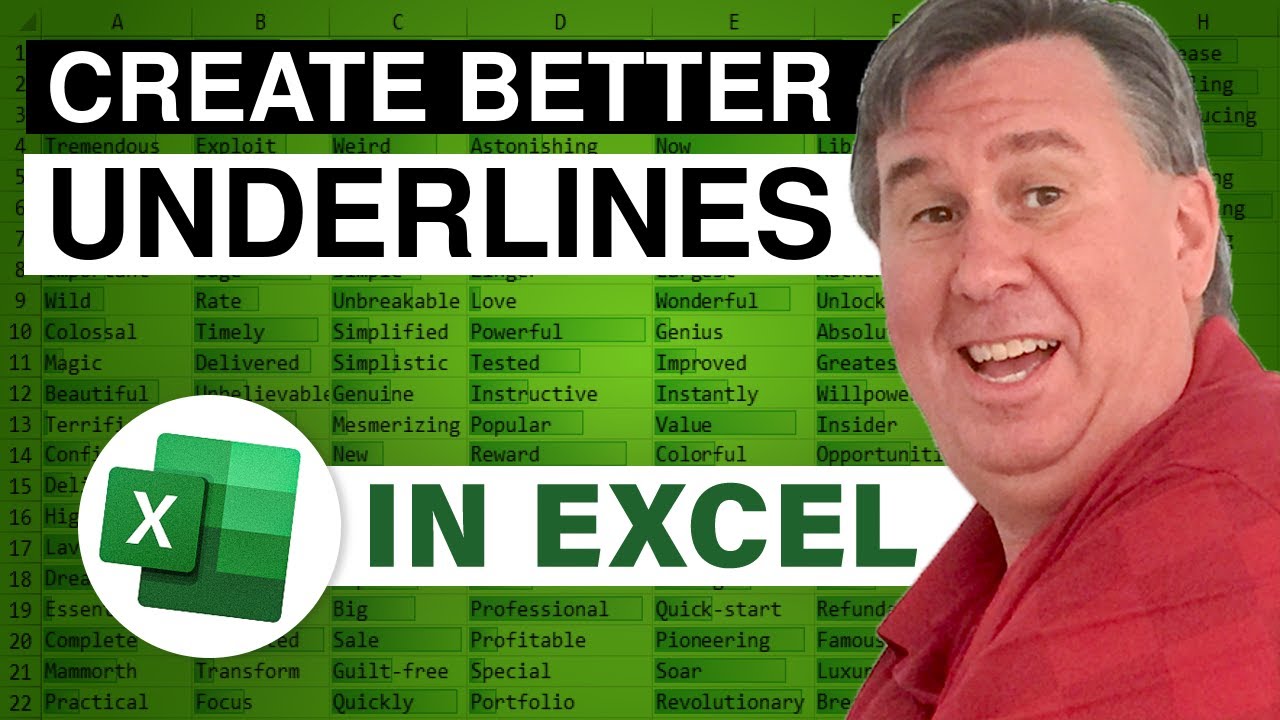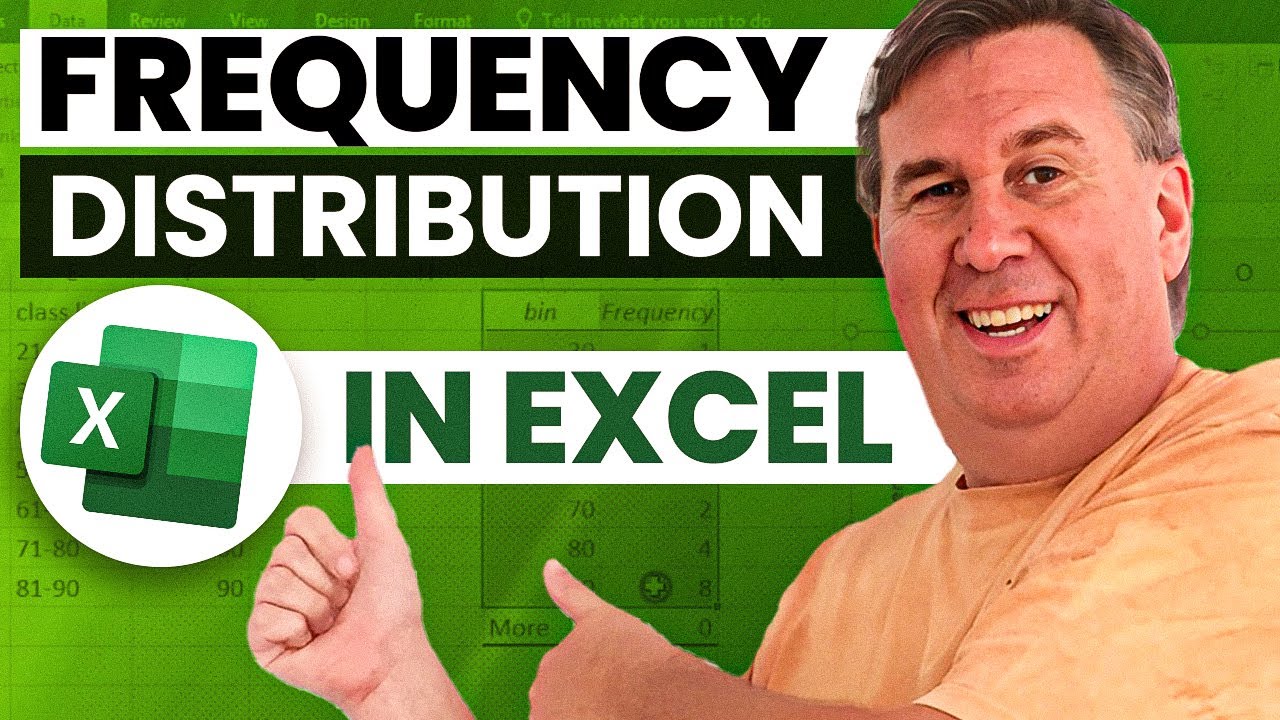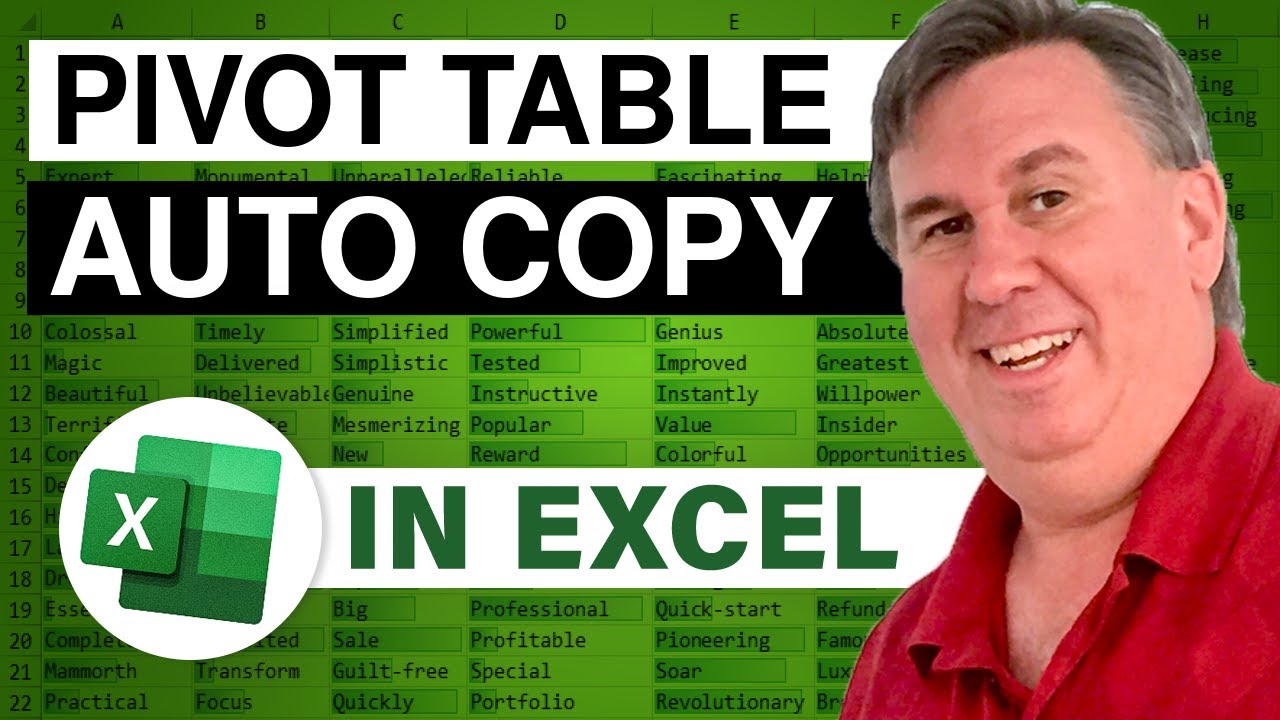-
If you would like to post, please check out the MrExcel Message Board FAQ and register here. If you forgot your password, you can reset your password.
You are using an out of date browser. It may not display this or other websites correctly.
You should upgrade or use an alternative browser.
You should upgrade or use an alternative browser.
MrExcel Excel Videos
Learn Excel from MrExcel - Excel tips and tricks from Bill Jelen.
Filters
Show only:
Loading…
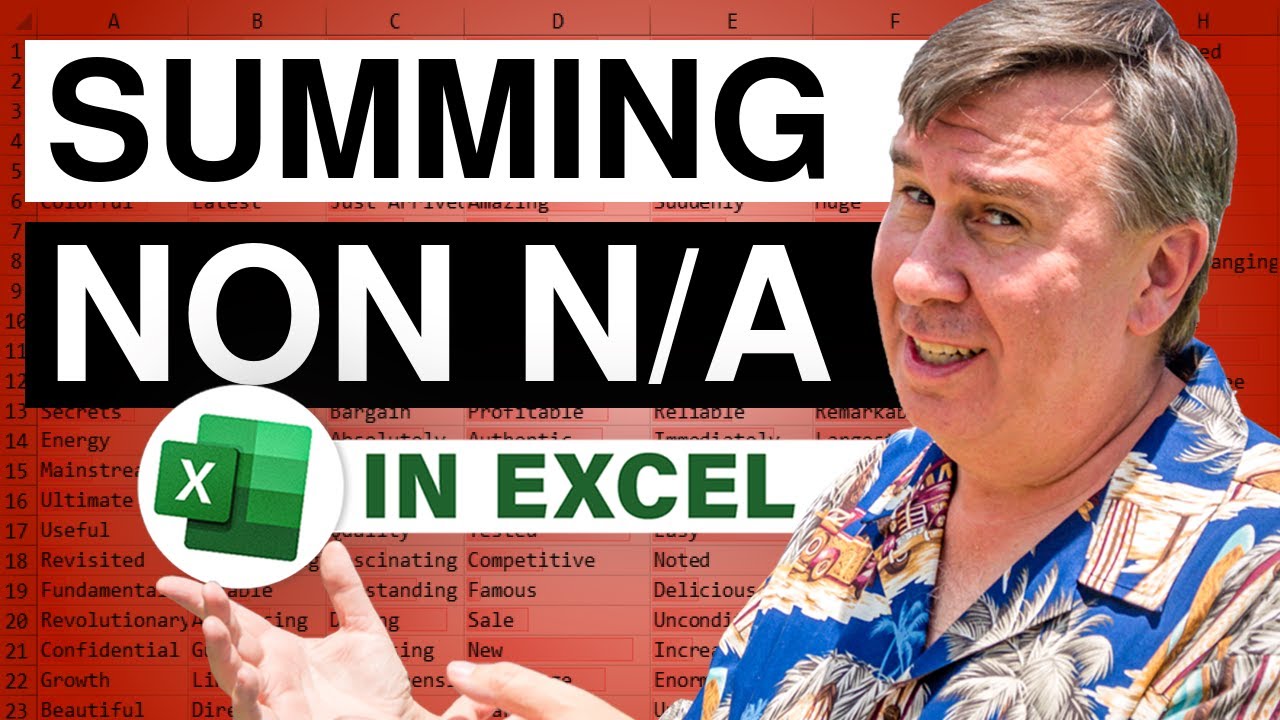
In today's Dueling Excel Podcast [Episode #1256], Mike and Bill work on a formula that adds up all of the non #N/A values in a range. Traditional Excel meets Excel 2010 - and a few new menu items!
...This episode is the video podcast companion to the book, "Excel 2010 In Depth", by Bill Jelen a.k.a. MrExcel.
AND
"Slaying Excel Dragons: A Beginners Guide to Conquering Excel's Frustrations and Making Excel Fun", by Mike Girvin and Bill Jelen.
For all of your Microsoft Excel needs visit MrExcel.com - Your One Stop for Excel Tips and Solutions.

One of the great things to return to Excel 2010 is the ability to customize the ribbon - without knowing XML and without being a programmer! Customize the Ribbon in Excel 2010 to make the interface more efficient for your needs. Episode #1255 and Chapter 2 of "Rev Up to Excel 2010: Upgraders Guide to Excel 2010" by Bill Jelen show you how.
This episode is the video podcast companion to the book, "Rev Up to Excel 2010: Upgraders Guide to Excel 2010", by Bill Jelen a.k.a. "MrExcel".
For all of your Microsoft Excel needs visit MrExcel.com - Your One Stop for Excel Tips and Solutions.

As a follow-up to Episode #1252, "Once you've used the HLOOKUP to return the last value in the row, can you find the date associated with that entry?" Yes, you can! Today, in Episode #1254, Bill shows us how to locate the last value in a row of data and return that value to our designated cell using the INDEX and MATCH Functions.
...This blog is the video podcast companion to the book, Learn Excel 97-2007 from MrExcel. Download a new two minute video every workday to learn one of the 377 tips from the book!
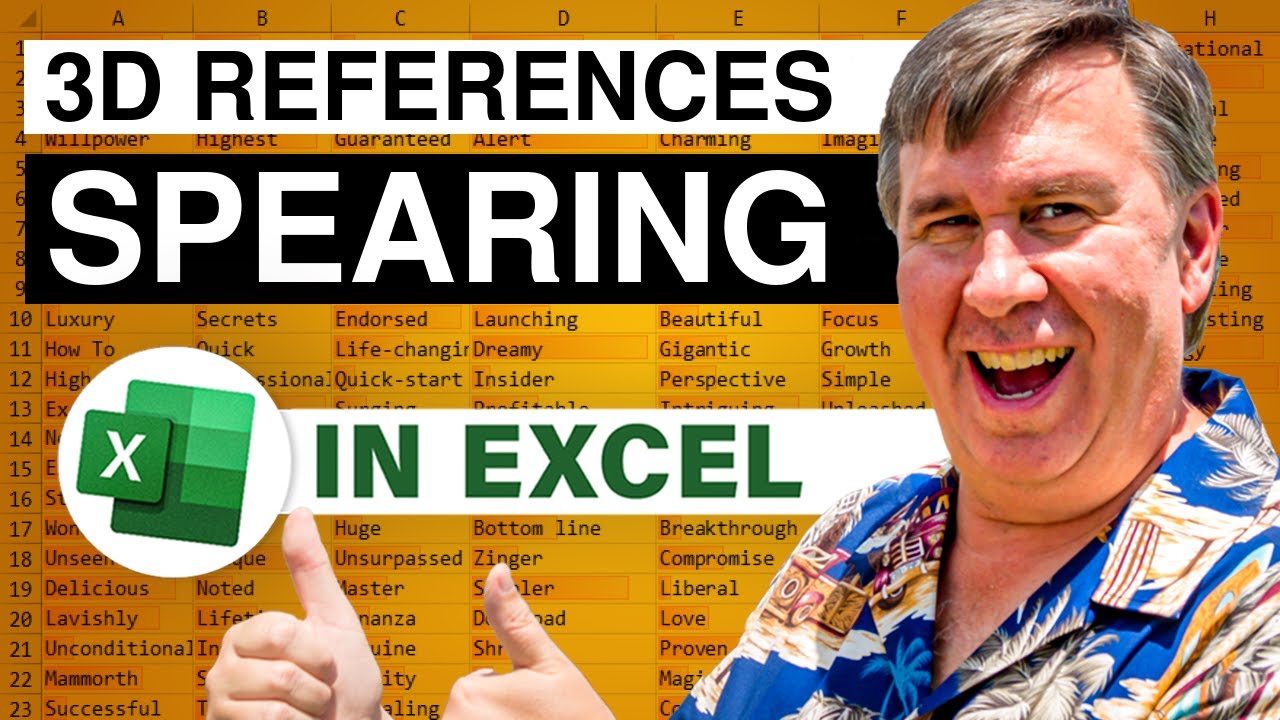
A 3-D Reference (also known as a 'Spearing Formula') is when you need to shoot through a series of worksheets to add up the same cell on many worksheets. Episode #1253 shows you how to create these references in just a few clicks!
...This episode is the video podcast companion to the book, "Excel 2010 In Depth", by Bill Jelen a.k.a. MrExcel. For all of your Microsoft Excel needs visit MrExcel.com - Your One Stop for Excel Tips and Solutions.